More actions
| pfile | |
|---|---|
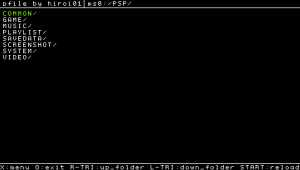 | |
| General | |
| Author | hiroi01 |
| Type | Plugins |
| Version | 0.02 |
| License | MIT License |
| Last Updated | 2016/03/06 |
| Links | |
| Download | |
| Website | |
| Source | |
This is a file manager that works on anywhere (vsh ,game, pops) and anytime.
Installation
Place the following files in ms0:/seplugins:
- pfile.prx
- pfile_ini.txt
- pfile_theme.txt
This plugin needs cmlibMenu. Download here, and copy the lib directory (containing cmlibmenu.prx and the font directory) in ms0:/seplugins.
Insert the following path in vsh.txt, game.txt and/or pops.txt:
ms0:/seplugins/pfile.prx
Enable the plugin in the Recovery Menu.
User guide
Options:
- copy file
- cut file
- delete file
- paste file
Not implemented:
- copy/move folder
- copy/move multiple files
- delete folder
Controls
L+Note - Open file manager
Cross - Menu, Select
Circle - Cancel, Back to XMB
R - Go up a directory
L - Enter a directory
Start - Reload
Screenshots
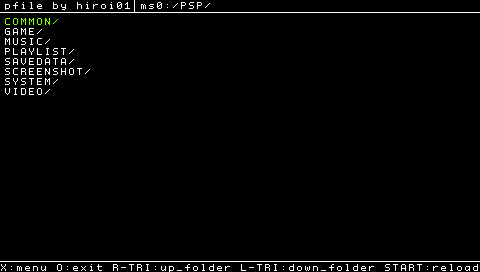
Compatibility
Tested on 6.60 PROMOD-C2p.
Changelog
ver.0.02
- Support sceIoMove; you can move(cut-and-paste) file quickly in same storage.
ver.0.01
- Release.
Credits
Credits to Total_Noob for the sceIoMove API.
External links
- Author's website - https://hiroi01.com
- GitHub - https://github.com/hiroi01/pfile-prx
