More actions
| Perfect Dark | |
|---|---|
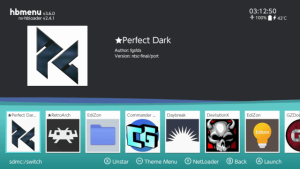 | |
| General | |
| Author | fgsfdsfgs |
| Type | Shooter |
| Version | ci-dev-build |
| License | MIT License |
| Last Updated | 2024/05/14 |
| Links | |
| Download | |
| Website | |
| Source | |
This is a work-in-progress port of the Perfect Dark decompilation project to the Nintendo Switch.
Status:
- The game is in a mostly functional state, with both singleplayer and split-screen multiplayer modes fully working.
- There are minor graphics- and gameplay-related issues, and possibly occasional crashes.
The following extra features are implemented:
- mouselook;
- dual analog controller support;
- widescreen resolution support;
- configurable field of view;
- 60 FPS support, including fixes for some framerate-related issues;
- fixes for a couple original bugs and crashes;
- basic mod support, currently enough to load a few custom levels;
- slightly expanded memory heap size;
- experimental high framerate support (up to 240 FPS):
- set
Game.TickRateDivisorto0inpd.inito activate; - in practice the game will have issues running faster than ~165 FPS, so use VSync or
Video.FramerateLimitto cap it.
- set
- emulate the Transfer Pak functionality the game has on the Nintendo 64 to unlock some cheats automatically.
Installation
To run the port, you must already have a Perfect Dark ROM, specifically one of the following:
ntsc-final/US V1.1/US Rev 1(md5e03b088b6ac9e0080440efed07c1e40f).- This is the recommended version to use.
- Called
NTSC version 8.7 finalon the boot screen.
ntsc-1.0/US V1.0(md57f4171b0c8d17815be37913f535e4e93).- Technically supported, but not recommended.
- Called
NTSC version 8.7 finalon the boot screen as well.
jpn-final(md5538d2b75945eae069b29c46193e74790).- Technically supported, but requires a separate custom-built executable.
- Called
JPN version 8.9 finalon the boot screen.
pal-final(md5d9b5cd305d228424891ce38e71bc9213).- Technically supported, but requires a separate custom-built executable.
- Called
PAL 8.7 finalon the boot screen.
The Nintendo Switch build ZIP comes with all 3 regions in different folders: perfectdark, perfectdark_pal and perfectdark_jpn.
Take the folder for the region you want and put it into the /switch folder on your SD card, then put your ROM into the data folder inside of the folder you extracted as described above.
Screenshots
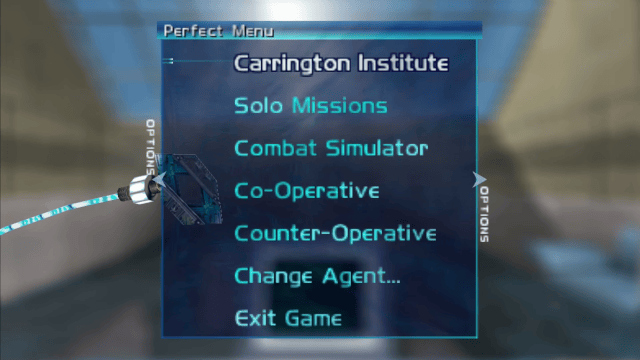
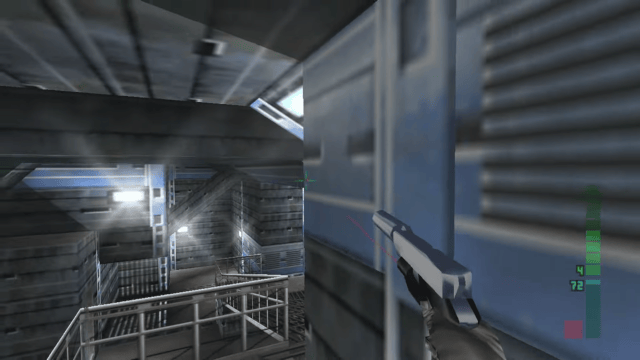

Media
Perfect Dark Nintendo Switch Homebrew Port (Milenko)
