More actions
| PSP File Sharing Downloader | |
|---|---|
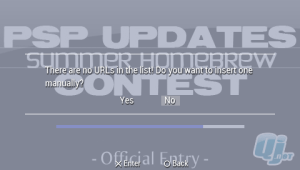 | |
| General | |
| Author | Ruj89 |
| Type | Other |
| Version | 1.50 |
| License | Mixed |
| Last Updated | 2008/09/16 |
| Links | |
| Download | |
| Website | |
PSP File Sharing Downloader (PSPFSD) is a download manager that allows you to download files hosted on file sharing sites (e.g. Rapidshare) or normal http file links using a PSP and a WiFi connection.
The program supports downloading multiple files at once. The queue manager also allows you to modify, delete, and add URLs to the list, as well as changing their order.
Made for the PSPUpdates Summer Homebrew Contest.
Features
- A user friendly graphic interface, in English and Italian.
- You can download direct links or Rapidshare links.
- You can write a list of file to enqueue the urls.
- Multi-downloading, you can download multiple file at the same time.
- URLs queue manager, to modify, delete, add and change urls order.
User guide
How to use
To make the program work, you have to insert the URLs you want PSPFSD to download in ms0:/PSP/GAME/PSPFSDeng/url.txt. Once you run the program and initialized the connection, press Start button to open the Help window that will show you all the button the program uses.
If you want to add links but you don't want to modify the "url.txt" file using a text editor, leave it empty and run the program normally. If the program checks that there are no URLs in the URL file, it will automatically ask you to insert one using the on screen keyboard.
Note: Multiple simultaneous downloads are supported (one link per line) but cannot be resumed after cancellation or connection error.
Pressing Triangle in the main menu opens a submenu with options:
- Move downloads up/down.
- Add URLs to the list.
- Activate all.
- Delete URL.
- Exit the program.
Advanced
If you want to adapt the program to your needs, you can edit the config.ini file. The instructions are:
active_logs=- activate logs, so the program will save steps and errors on a file on your memory stick (default: "1")ask_confirm=- ask to proceed before some passages, e.g. when you download a simple file (default: "1")ask_filename=- ask the file name when you save a link on your memory stick (default: "1")buffer_size_file=- the number of bytes to use when the program saves a file on the memory stick (default: "1024")buffer_size_memory=- the number of bytes to use when the program enters a site and analize it (default: "1024")default- load default settingslang_file=- the language strings file (default: "english.txt")netthreads_max_active=- max downloads at the same time (default: "2")url_file=- the url file (default: "url.txt")
If you don't know exactly what this variables do, it is recommended to not modify the configuration file.
The two buffer variables allow you to download a little faster but if they're too high, your PSP could freeze or block.
Netthreads too could block your system if they're increased.
Controls
D-Pad - Navigate
Cross - Accept
Circle - Cancel
Triangle - Open menu
Start - Help
Compatibility
The program is only been tested on a PSP Path FW 4.01M33-2.
Known issues
May not work all the time.
Changelog
v1.50
- Various bugs fixed.
- Added robot protected Megaupload support (you have to insert the code before downloads).
- Added the possibility to add bookmarks in the list.
Credits
- My lovely Ilaria who supported and bear me.
- My brother Giako for the translation help.
- psp-ita.com, ps2dev.org and pspupdates.qj.net communities.
External links
- QuickJump - http://forums.qj.net/showthread.php?t=144439 (archived)
