More actions
| PSPVoc | |
|---|---|
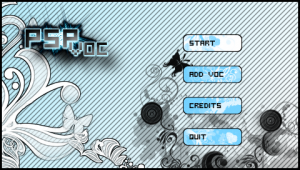 | |
| General | |
| Author | Kandibu |
| Type | Other |
| Version | 1.0 |
| License | Mixed |
| Last Updated | 2007/07/26 |
| Links | |
| Download | |
| Website | |
PSPVoc is a vocabulary training application for the PSP.
User guide
Menu options:
- Start - Vocabeltrainingmode.
- AddVoc - Add vocabels.
- Credits - Credits.
- Quit - Quit.
If you want to create your own Vocablefiles, then just copy exampel.voc and edit it.
In a .voc file, you'll find two tables:
lang1 = {}
lang2 = {}
lang1 stands for the language to translate. lang2 is the solution.
Example:
lang1 = {"car","street"} <- English
lang2 = {"voiture","rue"} <- French (you also can use more words in one bracket)
Controls
Main menu:
Cross - Choose
Voc training mode:
Start - Enter
L+R+Start - Exit
Add voc mode:
Start - Accept
Up/Down - Switch between the inputblocks
File browser:
Cross - Open (only for XXX.VOC files)
L+R+Start - Exit
Screenshots
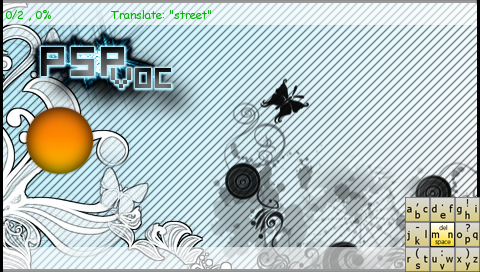
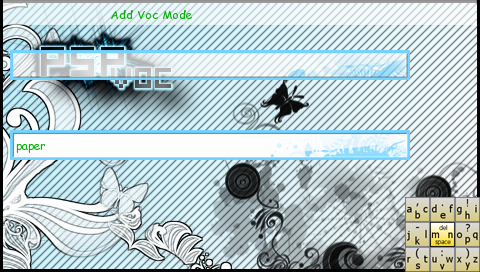

Credits
- GFX - N-Game.
- Coding - Kandibu.
Thanks to:
- TacticalPenguin (Filebrowser).
- Access_Denied (PrintCentered).
- Evitmana.com (Tutorials).
- Makers of Luaplayer.
- Cools (Luaplayer-Mods).
External links
- Author's website - http://www.nanosoft.de.ki
- QuickJump - http://dl.qj.net/PSPVoc-V1-PSP-Homebrew-Applications/pg/12/fid/14053/catid/151
