More actions
| PSPMyAdmin | |
|---|---|
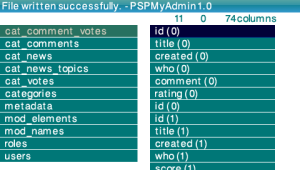 | |
| General | |
| Author | JustChris |
| Type | Other |
| Version | 1.0 |
| License | Mixed |
| Last Updated | 2007/07/09 |
| Links | |
| Download | |
| Website | |
A proof of concept for parsing SQL file on the PSP. The application is named after phpMyAdmin which uses a PHP-driven front end to make it easier for users to update MySQL databases.
PSPMyAdmin is made with a slightly modified OldSchool Lib to handle the graphics and input. The changes made to OSLib were replacing some C library includes with their C++ counterparts.
Installation
Unzip and move folder into PSP/GAME folder. Notice the test.sql file in it.
User guide
How to use:
- Launch the program, press Square.
- The program will read test.sql and produce a new file called out.txt.
- You will see the table and column names from the file that it read.
- Exit the program by pressing Start.
- Go back into the PSP/GAME/pspmyadmin/ folder. The new out.txt file should be there.
- Open the file, and you'll see that the queries were re-ordered as showing how many of each there are. There's also an easter egg.
(the program writes *nix style newlines, so the text might appear bunched together in Notepad. Use something besides Notepad to open it)
For webmasters that want to test their own SQL files, export your database using the SQL option and do not check any of the special inserts (complete, extended, delayed or ignore). PSPMyAdmin will only read normal insert queries. Copy and paste the text of your SQL dump and save it in a new file called test.sql. Just use this instead of the test.sql that came with the program.
Screenshots
V1.0
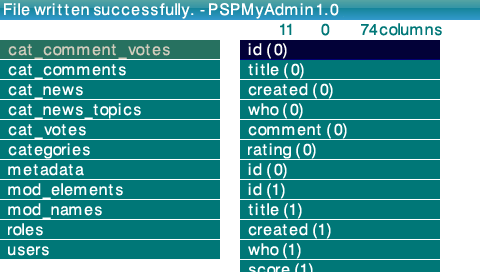
Old version
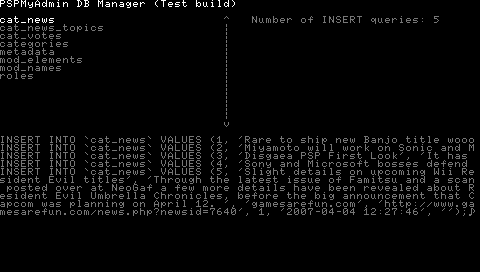
Changelog
V1.0
- This version reads an sql file, re-arranges the query syntax and save it in a text file.
WIP
- This very early build only lets you browse through the table names of the database and some of the "insert" command associated with the rows in the tables. It only reads files named "test.sql" and must be placed in the same folder as the EBOOT.
