More actions
| PSPGameTool | |
|---|---|
 | |
| General | |
| Author | xFN10x |
| Type | PC Utilities |
| Version | 1.01B |
| License | Mixed |
| Last Updated | 2024/04/28 |
| Links | |
| Download | |
| Website | |
| Source | |
PSPGameTool is a PS utility that allows you to delete/add games to your PSP without needing to go though file explorer.
Features
- Simple save editor.
- Extract ISO files from ZIPs.
- Move ISOs without opening file explorer.
Installation
Download the latest release and extract it somewhere on the PC.
The application has a button for launching PSX2PSP. To use this function you have to:
- Download and extract PSX2PSP, move the "psx2psp_v.1.4.2" folder to where the PSPGameTool.exe locates.
- Rename the "psx2psp_v.1.4.2" folder to "psxtopsp".
- Rename "PSX2PSP.exe" to "app.exe".
Screenshots
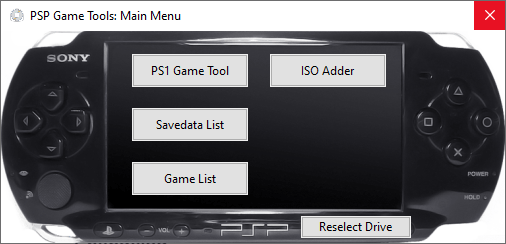
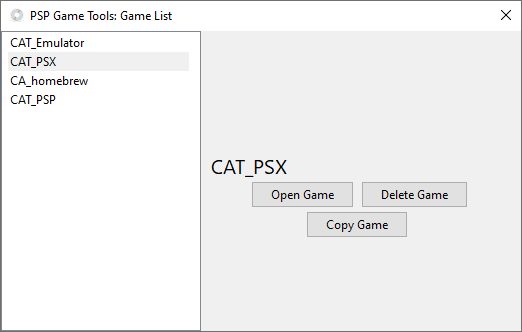
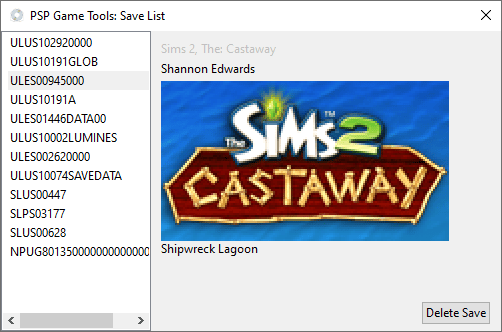
Known issues
When selecting a custom folder, you have to restart the program to use it.
Changelog
v1.01-beta 2024/04/28
- FTP support 50% done.
- (Bug Fix) Selecting custom folders no longer needs a restart.
- PSV SUPPORT! Select the pspemu folder in custom folder selection to use! #1.
v1.0-beta 2023/02/18
- First Release.
