More actions
| PS4 Cheats Manager | |
|---|---|
 | |
| General | |
| Author | bucanero |
| Type | Other Apps |
| Version | 1.2.2 |
| License | GPL-3.0 |
| Last Updated | 2024/06/15 |
| Links | |
| Download | |
| Website | |
| Source | |
| Support Author | |
| This article may require cleanup to meet GameBrew's quality standards.
Reason: Needs cleanup |
PS4 Cheats Manager is a homebrew application for PlayStation 4 that manages cheat codes files in various formats including JSON, SHN, XML, and MC4. It allows users to apply cheats to their games, enhancing their gaming experience.
Setup instructions
No special setup is needed. Just download the latest IV0000-CHTM00777_00-PS4CHEATSMANAGER.pkg package and install it on your PlayStation 4. On first run, the application will detect and setup the required user settings.
Usage
Using the application is simple and straight-forward:
- Move UP/DOWN to select the cheat file you want to view, and press X button. The cheat list screen will show the available codes for the game.
- To view the item's details, press Triangle Button. It will open the context menu on the screen. Press O button to return to the list.
- To reload the list, press Square Button.
- Press L1/L2 or R1/R2 trigger buttons to move pages up or down.
Online Database
The application also provides direct access to the Online Cheat and Patch databases, the official GoldHEN repositories of cheats and custom game patches for PlayStation 4 games.
Media
PS4 Cheat Manager Latest Update - New Features (VicianaLab)
Screenshots
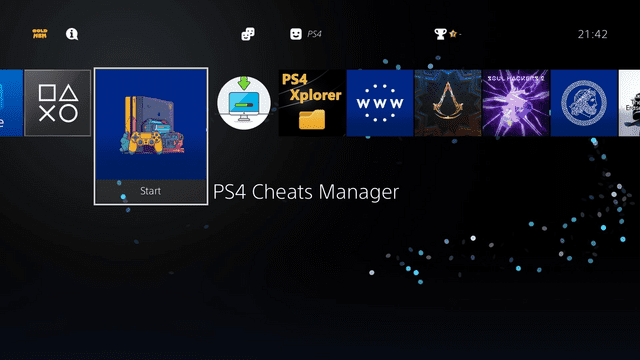
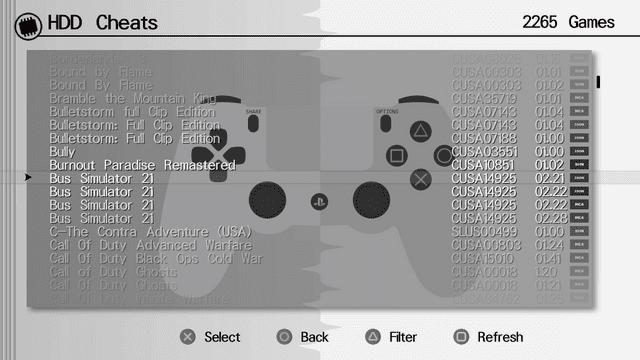
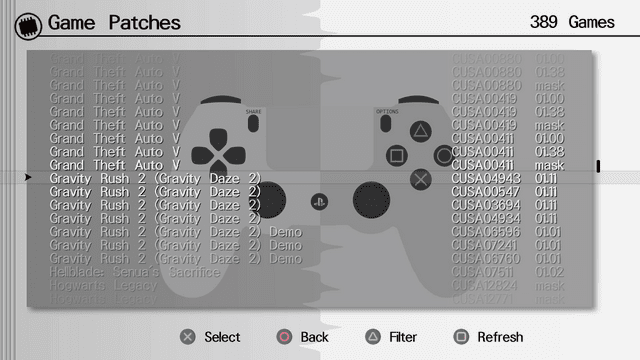

Changelog
v1.2.2
- Added
- Disable and re-enable cheat files
- Disabled files won't be loaded by GoldHEN
- Option to change the default URLs for cheats, patches, plugins (
Settings)
- Disable and re-enable cheat files
- Changed
- Download Patches from https://github.com/illusion0001/PS4-PS5-Game-Patch/
- Misc
- Includes latest official cheat+patch pack (2024-06-14)
v1.2.0
- Added
- MC4 format decryption
- Parse and display codes from MC4 files
- Export decrypted MC4 files to
xmlformat - List invalid MC4 files
- Tag cheat files by format (
JSON,SHN,MC4) - Add option to delete all local cheats, patches, plugins
- Network proxy support (based on system settings)
- MC4 format decryption
- Changed
- Updated UI assets
- Fixed
- Game filtering by Title ID
- Misc
- Includes latest cheat+patch pack (2023-12-30)
v1.1.4
- Added
- Add Plugins updater (@illusion0001)
- Backup Local Plugins
- Improve local cheats & patches updater
- Local update (Cheats, Patches, Plugins) scans files in 8 possible mounted USB partitions and HDD
- Adjust Circle/Cross button assignment based on console settings
- Download App update .pkg to
usb0if available
- Changed
- Changed backup paths to:
/mnt/usb0/backups/(name)/data/GoldHEN/backup/name/
- Changed backup paths to:
- Misc
- Includes latest official cheat+patch pack (2023-09-22)
v1.1.0
- Added
- Option to delete patch settings
- Support for masked pattern patches for filtering
- New Update Menu
- Update Cheats from Web, HDD, USB (@illusion0001)
- Update Patches from Web, HDD, USB
- Backup local cheat files to .Zip (HDD/USB)
- Backup local patch files to .Zip (HDD/USB)
- Misc
- Includes latest official cheat+patch pack (2023-06-01)
v1.0.3
- Added
- Support downloading updates to
/data/pkg/if the folder exists. For use with GoldHEN 2.3 or newer.
- Support downloading updates to
- Changed
- Dropped support for Patch Engine's JSON format in favor of XML. (Plugins will have to be updated to at least 1.163).
v1.0.2
- Added
- Sort Games settings
- By Name, By Title ID.
- Offline installation for patches
- Download patch1.zip.
- Copy
patch1.zipto root of USB drive. (Do not rename it) - Open GoldHEN Cheat Manager and click Update.
- If patches are installed correctly from USB, you should see the following message:
- Updating Cheats will now show the cheat database version.
- Sort Games settings
- Changed
- Improved UI pad controls
- Patches will now be downloaded from the GitHub Repository instead of GitHub Pages. (GitHub Pages will be disabled soon)
- Misc
- Includes latest official cheat+patch pack (2022-12-24)
v1.0.0
- Added
- Support for Game Patches (@illusion0001)
- List available patches
- Enable/Disable patches
- Update latest patches from the Web
MC4cheat format support- List available cheats
- Update
.mc4cheat files from the Web
- New "File Overwrite" setting
- Allows to overwrite current cheat files with updated ones
- View detailed information about patches and cheats in the
View CodesMenu by pressing the Triangle button in a cheat/patch entry.
- Support for Game Patches (@illusion0001)
- Changed
- Updated networking code to
libcurl(thanks to @LightningMods) - Visual improvements, icons, background (thanks to @chronoss09)
- Includes latest official cheat pack (2022-11-12)
- Updated networking code to
- Fixed
- Fixed network connection issues
- Fixed version detection for some "remaster" titles
v0.7.0
- Added
- "Installed Games" list filter to show only available cheats
- Offline cheat pack installation (.zip) from USB/HDD
/mnt/usb0/GoldHEN_Cheat_Repository-main.zip/data/GoldHEN_Cheat_Repository-main.zip
- Misc
- Includes latest official cheat pack (2022-07-05)
v0.6.0
- Added
- Display number of files installed after
Update - Installed Games detection on Cheat list screen
- Show total number of files on Cheat list screen
- Display number of files installed after
- Misc
- Includes latest official cheats (2022-04-07)
v0.5.1
- Added
- Enabled Online DB
- Updated Cheat repository URL
- Extract cheat files only (skip unrelated files)
v0.5.0
- First Release.
Credits
- Bucanero: Project developer
GoldHEN credits
- Ctn123: Cheat Engine
- illusion: Patch Engine
- Shiningami: Cheat Engine
- SiSTRo: GoldHEN
- Kameleon: QA Support
Artemis PS3 credits
- Dnawrkshp: Artemis PS3
- Berion: GUI design
External links
- Github - https://github.com/bucanero/PS4CheatsManager
- PKG-Zone - https://pkg-zone.com/details/CHTM00777
