More actions
| Mighty Loader | |
|---|---|
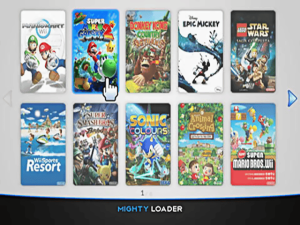 | |
| General | |
| Author | Marc |
| Type | Title Launchers |
| Version | 17.2 |
| License | GPL-2.0 |
| Last Updated | 2012/08/06 |
| Links | |
| Download | |
| Website | |
| Source | |
Mighty Loader is a simple and lightweight USB Loader for the Wii, based on the code of original Waninkoko's code, but updated to provide compatibility with newer games.
Unlike other USB loaders, Mighty Loader prioritizes maximum compatibility by offering minimal options. It eliminates most other options that are commonly found in USB loaders, as they can make the tuning process slower and more complicated.
Features
- USB Loader (no SD support).
- Supports only WBFS partitions.
- Minimalist & fast GUI.
- Ocarina cheats.
- Automatic alternative DOL selection.
- IOS reloading support with cIOS d2x.
- Different IOS can be specified for games.
- Download covers from wiitdb.com.
- Wii Play Log support.
User guide
Configuration
Select a game and press 1, you will be able to configure:
- Force video mode:
- May be necessary if you want to play a game of other region.
- Ocarina cheats:
- You can use up to 3 ocarina cheat files per game. Ocarina cheat .GCT files can be built with Ocarina Codemanager.
- Place them at sd:/config/mighty/cheats as XXXXXX.gct, XXXXXX_2.gct or XXXXXX_3.gct
- Alternative DOL:
- Some games needs to load an alternative DOL to work correctly.
- Mighty Loader has an internal database with almost all games that need this feature. You can select which one to use.
- IOS Reload:
- You can specify which IOS (from 245 to 250) to use with the selected game.
- Waninkoko's cIOS rev21 installer can install his cIOS in any of these slots.
- Create an HBC shortcut:
- This will create a new icon in your Homebrew Channel that will automatically load the selected game with the selected options.
- The icon image will be searched in sd:/config/mighty/hbc_icons/, the Mighty images pack includes a huge collection of already created icons.
Select a game and hold B button, you will be able to move the selected game to another slot. This way you can sort games like you want. You can select which IOS to load by default for all games by using Homebrew Channels parameters from meta.xml.
If you are using cIOS d2x v5 or later you can forget about using alternative DOL methods. It's recommended to use this cIOS with Mighty Loader in order to increase compatibility significantly.
Cover
Covers are stored in sd:/config/mighty/covers/, you can download them from WiiTDB or download them automatically from HOME menu. You can use your own images too, just follow these rules:
- PNG format
- RGB (no indexed palette)
- 160x224 pixels
- Filename: XXXXXX.png
Mighty Loader look can be customized by using a custom skins. You can select your favorite in HOME menu. Skins are stored at sd:/config/mighty/skinX/ where X is a number from 1 to 4.
Edit them following these rules:
- PNG format
- RGB (no indexed palette)
- Don't change the image sizes
All games you play with Mighty Loader will be logged in Wii's Play Log like if you were playing from the original DVD disc.
Controls
A - Play game
1 - Config game
B - Sort games
Home - Home menu
Screenshots
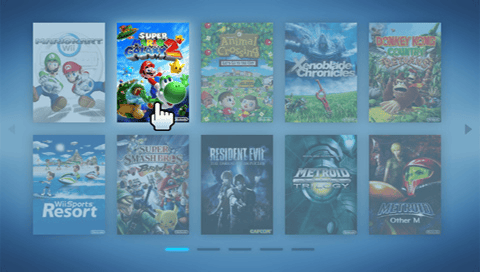
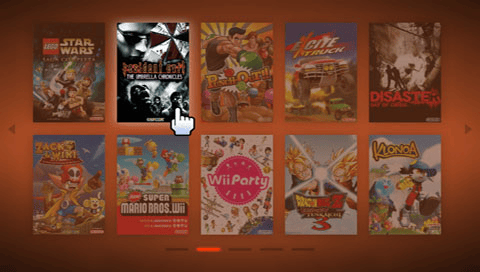
Changelog
Version 17.2
- Compatible with the new WiiMotes (December 2011).
- Now you can jump from the first to the last page and vice versa.
- Added support for 3 character images, 6 character images still work.
- Added a simple Skins selector in the HOME menu.
- Fixed a bug that caused some games to not work.
- Fixed some simple bugs.
Version 17.1
- IOS reload bug fix (thanks to Kiriki for the tip).
- Great internal adjustments.
Version 17
- New default theme (more themes can be found on the official page).
- Game shortcuts can now be created on the HBC.
- Update of the database, for the use of an Alternative DOL.
- Fixed bugs with GameCube controller.
- Fixed other big bugs.
Version 16
- Support for cIOS D2X.
- Perfect compatibility for Alternate DOL games (cIOS D2X rev 5 or higher required).
Version 15
- All USB Loader mrc code written from scratch.
- Completely renewed, faster and more intuitive graphical interface.
- Now download WiiTDB covers.
- Updated the internal database of alternative DOLs.
- Added the option to change the IOS per game.
- Various other improvements and fixes.
Version 15 BETA 1
- Initial version.
External links
- Author's website - https://www.marcrobledo.com/
- ElOtroLado - https://www.elotrolado.net/hilo_mighty-loader_1247970
- GBAtemp - https://gbatemp.net/download/mighty-loader.31616/
- Backup Loaders comparison - https://wiki.gbatemp.net/wiki/USB_Loader_Releases (forum post)
