More actions
| MessTrex | |
|---|---|
 | |
| General | |
| Author | Chips, Madmab |
| Type | Console |
| Version | 4 |
| License | Mixed |
| Last Updated | 2023/10/13 |
| Links | |
| Download | |
| Website | |
MessTrex, is a GCE Vectrex emulator based on a7800x MESS core which is based on Mess 0.107.
Since v2, MessTrex has been merged with XvectreX, an emulator by Chips based on vecx, which allows you to select which core to use in the game configuration screen.
User guide
For now the default emulation core is MESS. However each core has it's pro's and con's.
Mess runs most games fairly well, supports digital audio but the sound can get glitchy sometimes.
XvectreX is a lot faster, no sound glitches but does not support digital audio. Also better compatibility compare to Mess.
Screenshots
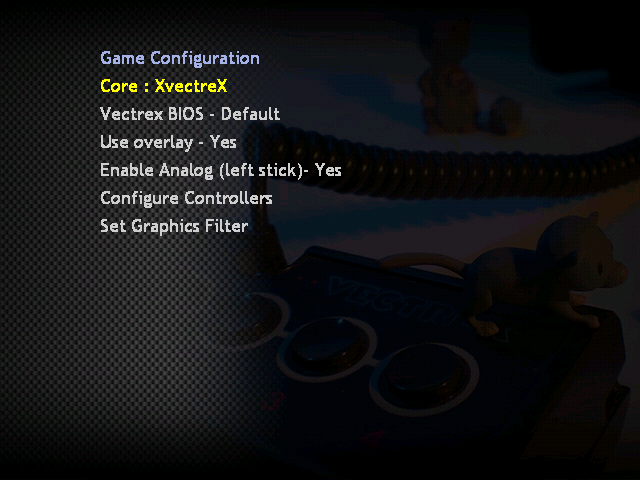

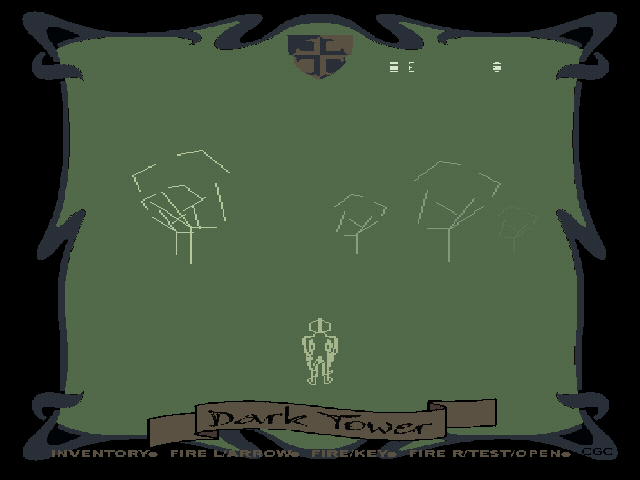
Known issues
Rewind is b0rked and probably will stay b0rked. (Most likely an issue of old MESS render code VS new render code.
Changelog
MessTrex v4
- Updated to madmab edition interface CFv1b43. See "Interface Changelog.txt"
- Changes to the screenshot code to account for new directory layout when using "Extras menu" screenshot options.
- Fixed issue where setting "Autostart Last Played Game" to Yes would cause the emulator to either crash on game exit or not properly return to the correct current directory (depending on which version of NeoGenesisPlusGX you were using).
- Fixed issue when launching a game with a cut file would cause the emulator to either crash on game exit or not properly return to the correct current directory (depending on which version of NeoGenesisPlusGX you were using).
- Just a slight change.. fixed issue with hi-res synopsis backgrounds. Plus I forgot to include the latest "Interface Changelog.txt".
MessTrex v3b1
- Updated to madmab edition interface CFv1b26. See "Interface Changelog.txt".
- Just a slight change.. fixed issue with hi-res synopsis backgrounds. Plus I forgot to include the latest "Interface Changelog.txt".
MessTrex v3
- Updated to madmab edition interface CFv1b25. See "Interface Changelog.txt".
- Special Note: If you have a messtrex.ini in your emulator folder be sure to delete it (only once). With the new ability to move the "saves" directory having one in there can cause issues. If for some reason you forget to delete it and wonder what happened to all of your settings.. exit the emulator, remove it and then reload and everything should be ok.
- Be sure to read "Interface Changelog.txt" there is a lot of changes in there.
- Support for PAL mode 480x576 added. (see Interface Changelog.txt) for more info.
- Some fixes related to users running in PAL60 and video modes not being set correctly. (see Interface Changelog.txt)
- New options regarding managing game settings (pressing BLACK) and Utilities menu. (see Interface Changelog.txt)
- New alternate "directory" layout for artwork files to make browsing faster. (see Interface Changelog.txt)
- Hi-Res overlays have been optimized by Gilou9999 so that they will load in both cores.
- Check out the new set of EmuXtras for the Vectrex. All Box/Cart art has been optimized by Gilou9999 for a smoother experience. Preview movies and manuals for most games are added as well.
MessTrex v2
- Updated to madmab edition interface CFv1b22. See "Interface Changelog.txt".
- MessTrex and XvectreX have now been merged into a dual core emu which will retain the name of MessTrex. You can select which core to use in the game configuration screen. For now the default core is MESS. However each core has it's pro's and con's. Mess runs most games fairly well, supports digital audio but the sound can get glitchy sometimes. XvectreX is a hecka lot faster, no sound glitches but does not support digital audio. Plus I know of at least one game that runs in Xvectrex that does not run in the MESS core. Read all earlier changes to XvectreX in "Readme-XvectreX.txt". Any future changes will be in this file listed by core.
- Added an "About" menu to the "Utilities" menu to display info about the emulator core.
MessTrex v1b02
- Added in overlay support. Set "Use overlay" to Yes in the game configuration menu.
- Note: The previous archive contained overlays which you can remove now. The new archive has the overlays split into two directories. "lo-res" for standard xbox's and "hi-res" for Xbox's with more memory.
- Between overlay support and MESS's dirty buffer allocation memory is a bit tight. So I disabled software filters. I seriously doubt software filters will be much use with a vector graphics.
- This is a note for skin developers. Because of low memory I also disable skin sprites on the load of a game. So any sprites a skin uses will not show while using the IGM.
- Added analog joystick support (use xbox controller left analog stick). Games like HyperChase should be playable now. You can turn this "off" in each games configuration menu. This will make it easier to configure the controller with games that do not really need analog and that have annoying button layouts.
- Slight improvement in speed so sound should be better in some games.
MessTrex v1b01
- Sound.
- BIOS selectable between "Default", "Fast Intro", and "Skip Intro".
- Madmab edition interface with Xtras support and other goodies.
- For now this emulator compliments my release of XvectreX v1b1 until that emulator is "madmabized"!. Here are the pros and cons of it compared to XvectreX.
- Pros:
- Uses madmab edition interface cfv1b21.
- Appears to have slightly more accurate sound.
- Buttons are mappable, video mode selectable, etc (everything you've come to expect from a madmab edition emu).
- Analog joystick support may be possible.
- Cons:
- Slower in some cases (xvectrex is way faster).
- No overlay support (yet).
- What else is there to say? Just read the to do list and watch the progress of this emulator.
- Pros:
Xvextrex v2
- Emulator has been "Madmab'ized" and now has all the benefits that come from using the x-port/madmab interface including. Xtras support, Pixel Perfect, Cheat codes, remappable controls, blah blah blah.
- We can now turn on/off the overlay and analog stick support in per game configuration.
- Improved the vector drawing even more (actually all I did was figure out how to get some of the vector drawing code from Vectrex SDL to work on the xbox).
- Implemented save state handling. This also means that rewind works as well.
- Just like with Messtrix the BIOS ROM is selectable now between "Default", "Fast Intro" and "Skip Intro". Remember some games/homebrew do not like "Skip Intro".
- Better overlay support (clearer).
- Some speed improvement in the Vectrex emulation. Like it really needed it.
Xvextrex v1b1 (by madmab)
- Fixed a bug where if you start a game, press start, display the file list and press start again the emu would get stuck in a loop.
- Added Analog joystick support (use xbox controller left analog stick). Games like HyperChase should be playable now.
- Xbox controller 2 (in port 2) is now supported for two player goodness.
- Fixed issue where sound was still a little off (Now comparable to Dingo / SDL port).
- Fixed issue where some of the pixels on the right edge of the game screen were being chopped off (all good things, another space invaders).
Xvextrex v1 (by madmab)
- Thank you Rojola for the french translation.
- Don't forget. ROMs need to be unzipped.
- Added in overlay support from Vectrex SDL version
- Added in sound support from Vectrex Dingo (note: Annoying buzz sound fixed)
- Emulator now remembers the location of last selected rom.
- I included some extra system ROM files. To use them just rename them to "rom.dat". They are "fast.dat" and "skip.dat". Warning: Some games don't like "skip.dat".
- Filename are displayed in full case. Sort code modified to handle this.
Xvextrex Beta 0.1 (by Chips)
- The screen and joystick are emulated.
