More actions
| Mario Balls | |
|---|---|
 | |
| General | |
| Author | Nicolas ROBERT [NRX] |
| Type | Puzzle |
| Version | 2005 |
| License | Mixed |
| Last Updated | 2005/06/12 |
| Links | |
| Download | |
| Website | |
| Source | |
Maio Balls is an arcade tile-matching puzzle game. The original idea comes from the arcade video game Puzz Loop, which was developed by Mitchell in 1998.
It was entered into the GBAX 2005 Coding Competition.
User guide
Gameplay
Once upon a time, a young lovely princess was kidnapped by an evil... well... No, in fact it's not that at all.
Actually, the aim of the game is to destroy all the balls that appear on the screen using your Ball Launcher.
Shoot your ball on the ones that follow the path: touching 2 balls or more of the same color will make them disappear; if you miss your target and bump in balls of different colors, yours will be added to the others.
If the balls reach the end of the path and finally touch the little bomb, all of them will be removed and replaced by new ones (you'll even have some more balls to destroy, so try your best to avoid that). But if you succeed to destroy all the balls, you'll proceed to the next stage.
To make things more challenging, a timer is activated as soon as the game starts: you'll loose if it reaches 0, so be fast. Hopefully you'll gain some time and eventually finish all the 36 levels of the game.
Scoring
- 3 balls: 1 point.
- 4 balls: 2 points.
- 5 balls: 5 points.
- 6 balls: 10 points.
- 7 balls: 20 points.
- 8 balls: 50 points.
- 9 balls: 100 points + 5 seconds.
- 10 balls: 200 points + 5 seconds.
- 11 balls or more: 500 points + 5 seconds.
- Next level: 1000 points + 30 seconds.
The best score and the highest level reached are saved on the cartridge, they are displayed on the title screen.
Game tips
- You can throw away balls that bother you: just shoot them outside of the screen.
- Beware of the black ball: it has strange effects (bonus or penalties). See the list below.
- Do not hesitate to speed up the balls to save time.
The only opponent you have is the time; don't worry too much if the balls reach the end of the path (you'll see it is very difficult to avoid in the advanced stages).
It is always good to destroy as many balls as you can, even when you have no hope to remove them all: you will restart the level with fewer balls and so have a chance to succeed (only 10 new balls are added when the little bomb is reached).
Only balls already on the screen can be destroyed: it is sometimes better to wait a little for a complete group of balls to appear before shooting (it would be pity that new balls have the same color as the ones you just destroyed but haven't be removed because you shot too early).
Additional notes:
- When the splash screen is displayed (right after the GBA startup), you can move the spotlight using the arrow keys.
- You can change the backgrounds by holding Select at the time you start the game (these are also automatically applied from time to time, randomly).
- It is said a cheat code exists...
Black ball effects
Bad (penalties):
- Disable Ray - Remove the ray that the Ball Launcher normally displays.
- Reverse Shoot - The next ball will be shot in the opposite direction.
- Slow Motion - Balls shot by the Ball Launcher will move slowly.
- Crazy Control - The [left] and [right] keys are swapped.
- Hide Path - The path is hidden.
- Color Panic - All the colors are modified.
- Twister - The Ball Launcher self rotates till a ball is shot.
- More Balls - 10 balls are added.
Good (bonus):
- Time Gift - Give 30 seconds.
- Sort Balls - Sort the balls according to their color.
- Kill Color - Remove all the balls of a given color.
- Basic Control - Remove the effects "Disable Ray", "Slow Motion" and "Crazy Control".
- Warp Zone - Immediately go to the next level.
Controls
Left/Right - Rotate the Ball Launcher
Left/Right+L/R - Rotate the Ball Launcher slowly (fine-tine)
A - Shoot the ball on the Ball Launcher
B - Make the balls on the path go faster
Start - Pause
Screenshots
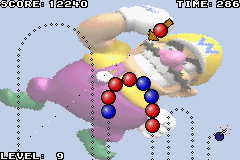
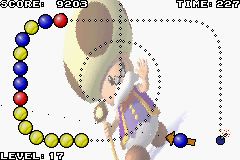
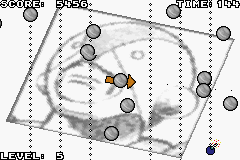
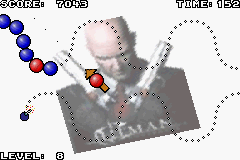

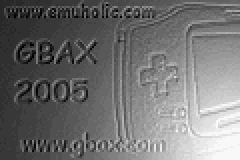
Online emulator
| Game Boy Advance | Keyboard |
|---|---|
Credits
Thanks to greeeg, Mollusk, nes, Arcadia, nagame, Yodajr.
Recommended web resources:
Note regarding the music and sounds:
- Title screen - Benefit's Warp to World 6-9.
- In-game music & sounds - misc. materials found on the web.
External links
- Author's website - http://www.artplastique.free.fr/nrx/GBA/Bomb%20Jack/Bomb%20Jack.html
- PlayerAdvance.org - http://www.playeradvance.org/forum/showthread.php?t=342
