More actions
| LCD Colour Saturation 2 | |
|---|---|
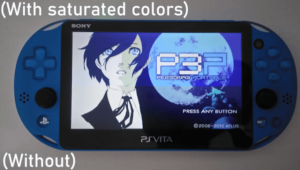 | |
| General | |
| Author | lcd-colour-crunch |
| Type | Plugins |
| Version | 1.2.0 |
| License | GPL-3.0 |
| Last Updated | 2020/11/05 |
| Links | |
| Download | |
| Website | |
| Source | |
Change the LCD colour space with one click and force colour space settings in PSPEmu applications.
This program is only for PlayStation Vita 2000 models with LCD screens to toggle OLED emulation mode.
Vita 1000 models already have OLED screens and do not have OLED emulation mode.
Installation
Install lcd-colour-crunch.vpk with VitaShell.
To force colour space settings in PSPEmu applications, write the module file path in the *KERNEL section of your taiHEN config
*KERNEL ur0:/tai/pspemu-colour-crunch.skprx
User guide
Open LCD Colour Crunch to toggle between original mode and OLED emulation mode.
You can do so even when a game is open.
Screenshots
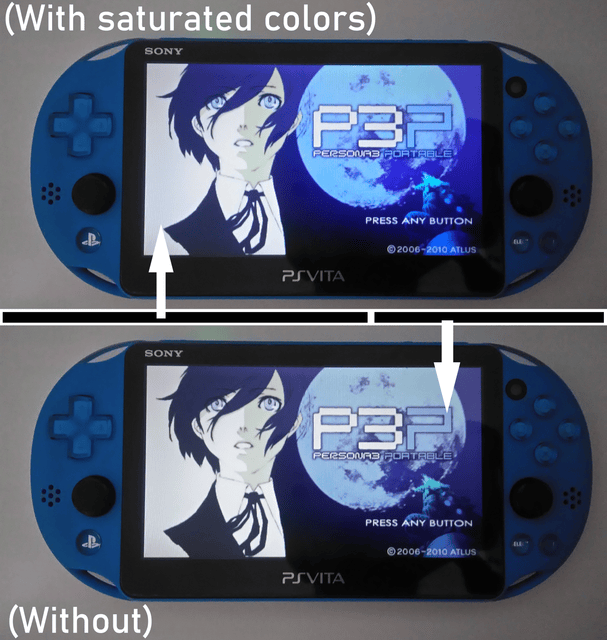
Media
vita lcd colour crunch (marburg)
Compatibility
Only for PlayStation Vita 2000 models with LCD screens.
Changelog
v1.2.0
- Replaced blitting with notification for indicating the active mode.
v1.1.0
- Added display text for LCD Colour Crunch to indicate the active mode.
- Added a kernel module to force colour space settings in PSPEmu applications.
