More actions
| THE iDOLM@STER SP Series | |
|---|---|
 | |
| General | |
| Author | Idolmaster SP TLWiki team, Liquidrocks |
| Type | Translations |
| Version | 0.4.1 |
| License | Mixed |
| Last Updated | 2024/03/05 |
| Links | |
| Download | |
| Website | |
This is an extension patch for the translations previously released between 2009 - 2014 by TLWiki for the three Idolmaster SP games for PSP: Perfect Sun, Wandering Star & Missing Moon.
More info about the original translation project can be found on the new project's site.
Features
- New content:
- Translations for ingame e-mails from reporters/stylists/fans.
- Updates for some of the old translations (Futami twins, Ritsuko and Azusa are still not translated).
- More translated images and interface lines.
- Dialogue and patch fixes for the previous translation patches.
- Partially translated:
- Futami Twins (75%)
- Azusa (~40%)
- Ritsuko (~15%)
- Not translated:
- DLC content (costumes, e-mails from Makoto, Yayoi, Futamis, Yukiho, Azusa, Chihaya, Ritsuko, etc).
Installation
| Game information | |
|---|---|
| Japanese title | アイドルマスターSP パーフェクトサン |
| English title | Idolm@ster SP: Perfect Sun |
| Japanese title | アイドルマスターSP ワンダリングスター |
| English title | Idolm@ster SP - Wandering Star |
| Japanese title | アイドルマスターSP ミッシングムーン |
| English title | Idolm@ster SP - Missing Moon |
Requirements:
- This is written for Windows.
- Dump your game to ISO.
- UMDGen or any similar tool that allows you to modify psp .iso files.
- Download imas_sp_tl.zip.
- It is advised to extract the contents of the .zip in a \imas_sp_tl\ folder for the patching .bat scripts to work without issues.
- This zip file has images from TLWiki, scripts and mails. This text should be included on a .txt too.
1 Open your ISO file:
- Use UMDGen for this (File - Open Disk Image), 7zip or whatever and extract YUMFILE_*.bin from the \PSP_GAME\USRDIR\ folder into the imas_sp_tl folder.
- YUMFILE_1.bin - Perfect Sun (PS)
- YUMFILE_2.bin - Wandering Star (WS)
- YUMFILE_3.bin - Missing Moon (MM)
2 Patch the script files:
- Run patch_scripts.bat. Please make sure to follow its initial instructions. Wait until it finishes, this step will need some time.
- This process will decode all the Japanese scripts from the game and re-encode them with the English script lines.
- When it finishes successfully, it will leave a new, modified YUMFILE_*.bin back at \imas_sp_tl\. If some random gibberish shows up on the command window, patch may have failed.
3 Repack the ISO:
- Open your .iso file with UMDGen (File - Open Disk Image), place the new YUMFILE_*.bin inside the \PSP_GAME\USRDIR\ folder (Right click - Add - Existing Files or just drag and drop).
- Delete all content from the \SYSDIR\ folder and add the EBOOT.BIN located at \imas_sp_tl\.
- Press File - Save as - .iso and save it with another name. Do not overwrite your original .iso.
4 Patch images and lines:
- Run the imas-patcher-plus.exe located inside \imas-patcher-plus\ and press Select ISO...).
- After this, select Add files... and choose all the files inside \patcher_content\ (lines.txt, images and mails).
- Press Apply (2-3 warnings may pop but it should be ok).
5 Done:
- It is advised to test your .iso on PPSSPP to check possible crashes or broken texts.
- You can preview the latter by leaving the game on the "Press Start" screen, since random ingame dialogue will show up after a while.
- If something fails during this process, or you just want to check more documentation, more readme files which may provide more in-depth explanations are available inside the /imas-psp/ folder.
(Extra) DLC Mails:
- Add the files in mail_dlc into your \PSP\GAME\NPXP00100\MAIL\ folder.
User guide
Original translation project:
- TLWiki's project page (archived).
- imas-psp Google Code site.
- Idolmaster SP Perfect Sun – Script Collection from Togii.
- Doc's mini Idolm@ster patching guide.
- Namassuka.
- About the patching process: Check the readmes on imas-psp.
Other translation projects:
Other tools for THE iDOLM@STER SP:
Screenshots

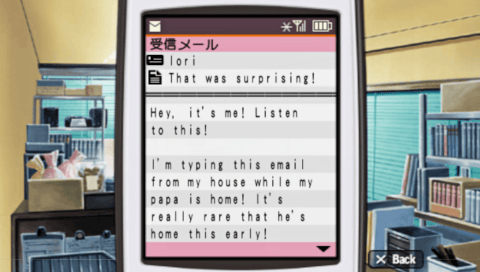
Known issues
- Some text does not properly fit inside the dialogue window.
- Missing two text lines from Hibiki's dog on 48301.txt, Makoto route.
Changelog
v0.41 2024/03/05
- Not 100% tested, it may show some random gibberish - line overflow at some dialogues.
v0.31 2023/09/21
- Changed DLC mail font, now text is easier to read.
v0.3 2023/09/03
- Changed patching process again, less prerequisites needed.
- Improved some text lines (font changes).
v0.2 2022/02/05
- Now patch is applied over Download Plus, making it compatible with all DLCs.
- Fixed random choice prompts (morning greetings, audition start) mixing up Japanese and English (reported here).
- Fixed broken interviews on some Perfect Sun routes.
v0.1 2021/08/11
- Changed the entire site.
- Changed patching process, less steps required.
- Improved encoding for morning e-mails.
- Added translations for some lines.
- Added DLC mails (only Haruka and Iori were translated).
v0.1a
- Initial version.
Credits
Thanks to the original Idolmaster SP TLWiki team:
- Translation - AkinaSumora, AlocksMasao, CD, Elar, Erotaku, H4ataraxia, HanaYoriUta, Hank The Bartender, henchi, HHHIII, HikariHouou, IanYuy, Lennar, Lemononmars,Momomeno, pdf7, Puchimasutl, Sakura, Sazy, Spin569874123, Swiftnissity, Tilus, Togii, Tokome, UnknownGirl, Roswell, 諸星nowano, Weirdperson.
- Translation Check - ×.
- Image Editing - AoRF, NyaChan, Togii, Weirdperson.
- Editing - Arisa, anonP, HHHIII, Lazorgunn, Weirdperson, Ushinawareta678.
- Hacking - AoRF.
- Seeders - Garou, Doc, Lazorgunn.
- Other most important tasks - Eksopl.
And other members that could have gone uncredited.
Also thanks again to Togii, Lazorgunn and Doc for sharing more detailed info and files outside the Wiki.
External links
- Official website - https://sites.google.com/view/imas-sp-en-tl/home
- GitHub - https://github.com/Liquidrocks/imas-psp
- Romhacking.net - https://www.romhacking.net/translations/2016/
