More actions
| Hekate Toolbox | |
|---|---|
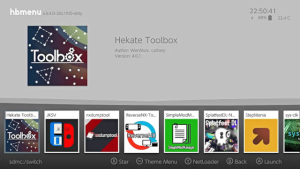 | |
| General | |
| Author | WerWolv |
| Type | Utilities |
| Version | 4.0.3 |
| License | GPL-3.0 |
| Last Updated | 2023/04/17 |
| Links | |
| Download | |
| Website | |
| Source | |
| Support Author | |
Hekate Toolbox (formerly Kosmos Toolbox) is an application that allows you to change settings of the loader (requires a modified version of loader).
It was originally developed for the use with tomGER's SDFiles (later AtlasNX's Kosmos), but fully works with Hekate-based CFW configurations.
Features
- Ability to read and alter the hbmenu launch button combination.
- Capability to modify the hbmenu configuration, ensuring the settings persist after reboots.
- Capability to read and modify the default launcher between album and hbmenu.
- Capability for sysmodule hotloading and unloading.
- Capability to reboot to Hekate profiles and the Hekate menu.
Installation
Place the .nro to the /switch/ folder on the SD card.
User guide
Change override keys
Set hbmenu launch button combination. Support up to 8 custom title overrides.
- Any Title - For all game, apps, etc.
- Change default - Change the default key, support for 4 applets: Album, Nintendo eShop, User Profile and Controller.
- Custom title - Choose a specific app or game.
Hekate autoboot profile
Allows you to skip the Hekate menu when loading Hekate payload, options include:
- Hekate menu.
- Atmosphere(SysNAND).
- Atmosphere(EmuNAND).
- Stock (SysNAND).
- Lakka,
Background services
Activate/deactivate system modules.
Third-party sysmodules can create a toolbox.json file in their folder (/atmosphere/contents/...) to make them be loadable by the toolbox.
toolbox.json format:
{
"name" : "sys-something",
"tid" : "0100000000000999",
"requires_reboot": false
}
Screenshots
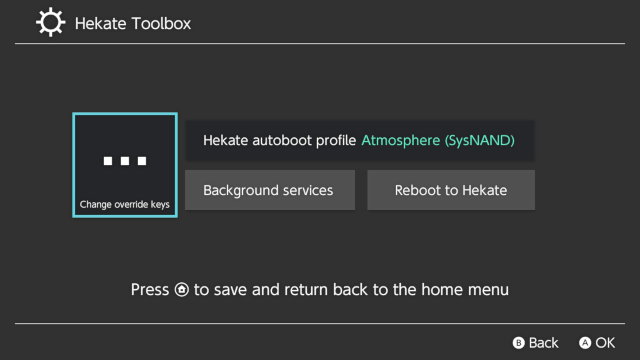
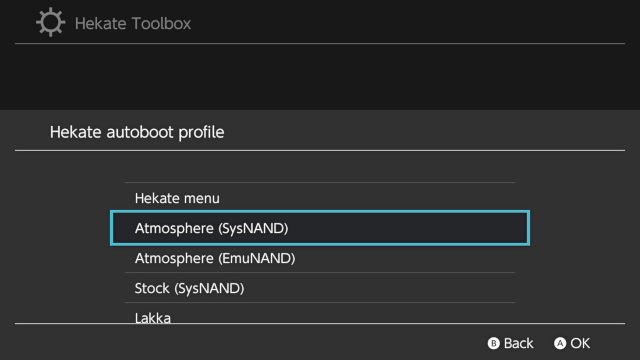
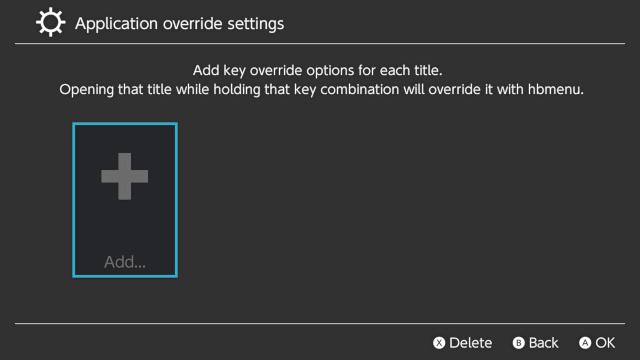
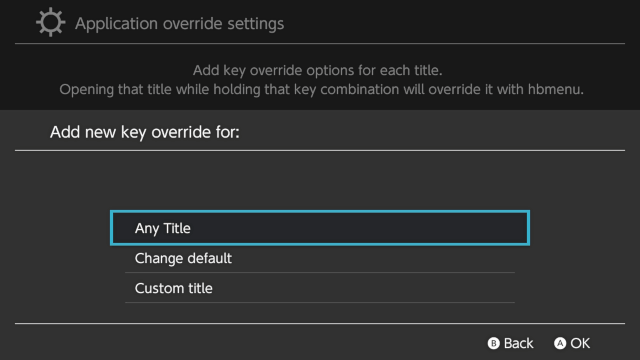
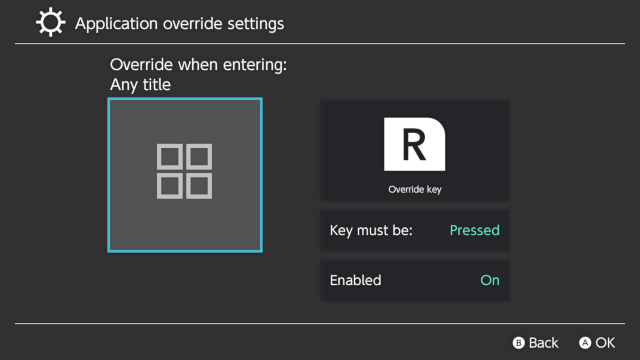
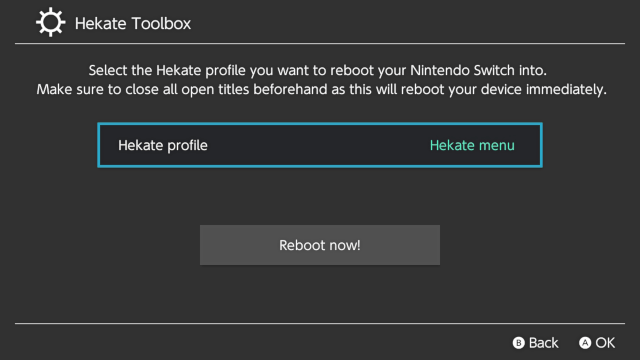
Media
HEKATE TOOLBOX - REBOOT HEKATE V2/OLED - ÉTEINDRE - CHANGER L'ACCÈS DU HBMENU (ALBUM) - SYS-MODULES (deejay87)
Compatibility
Tested on:
FW 16
FW 15.0.0 / AMS 1.4.0
Changelog
v4.0.3 2023/04/17
- Recompiled using newest libraries in order to support newer firmwares.
- Tested working on FW 16 - Ty to @hax4dazy for compiling and testing this release.
v4.0.2 2023/10/15
- Introduced restricted mode in the "Reboot to Hekate" menu:
- It will be turned on when the app can't completely prepare for a hekate reboot, but has enough to do a basic reboot or shutdown.
- This will be mostly useful for Mariko users.
- Suggested by Monked on Discord.
- Removed hid-mitm support (it's deprecated and broken and no longer necessary).
- Binary size cut almost in half.
There were also lots of changes that have been ready for years but never actually made it into a release until now:
- Regular reboot to hekate has been made safer thanks to Atmosphere's ams:bpc service.
- Regular reboot to hekate now also has a "Boot to UMS (SD Card)" option, which immediately boots you into hekate with USB transfer enabled.
- Suggested by FennecTECH.
- Lots of tiny refactors everywhere.
- Tested working on FW 15.0.0 / AMS 1.4.0.
v4.0.1 2021/01/06
- Rebranded "Kosmos Toolbox" to "Hekate Toolbox", including the logo.
- This is a purely visual change.
- We actually debranded it nearly a year ago, see: fae9f21.
- Compiled with the latest LibNX and other used libraries to hopefully fix some bugs.
v4.0.0 2020/01/07
- Override key settings now support up to 8 custom title overrides.
- This feature only works in Atmosphere 0.10.2 and higher.
- Added an option to select a title when configuring overrides.
- Album override has now been renamed to "Default" and its title can be changed also.
- Besides listing all game titles, it comes with support for 4 applets: Album, Nintendo eShop, User Profile and Controller.
- All buttons now autoscroll when the selection goes out of bounds.
- This means the sysmodules page no longer needs pages. They were removed.
- Fixed touchscreen UI not working properly when using the list selector and the message box.
- Fixed Override key button not blocking input properly when reading for button presses.
- Added an option to immediately exit the program by pressing PLUS.
- Most menus/submenus now remember the last button selection.
- Hekate reboot menu now automatically selects the autoboot profile.
- Having a valid
config.jsonis no longer necessary to list sysmodules. (thetoolbox.jsonfiles are an option) - Background services, Reboot to Hekate and Reboot now! buttons have been recolored to reduce eye strain.
- Lots of minor UI changes.
v3.0.0 2019/12/30
- Fixes so the Toolbox works with latest libnx and Atmosphere again.
- The flags folder will now be created before trying to create a boot2.flag file.
- Third-party sysmodules can now create a toolbox.json file in their folder to make them be loadable by the toolbox.
- To use this feature, create a toolbox.json file in your sysmodule's /atmosphere/contents/ folder with the following format:
{
"name" : "sys-something",
"tid" : "0100000000000999",
"requires_reboot": false
}
- The atmosphere config files will now be created and filled if none was found.
- Allow inputs from any controller, for consistency with hbmenu v3.2.0
- All you can see here was the work of @cathery so a huge thanks to them.
v2.1.0 2019/08/18
- This includes pagination for the sysmodules configuration page. This allows you to have up to 18 configurable sysmodules at once, necessary for fully loaded SDSetup bundles. Thanks to @KranKRival.
v2.0.0 2019/08/10
- This is the version actually in Kosmos. Creating a release to end my pain and suffering with the Kosmos package script.
v1.1.0 2019/01/26
- Crash fix when starting the toolbox without having any files in the
/bootloader/inidirectory. - Fix weird behaviour when not having an exclamation mark in front of the button in the config file.
