More actions
| GLFW Vita | |
|---|---|
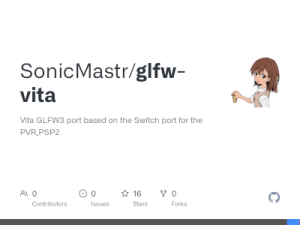 | |
| General | |
| Author | SonicMastr |
| Type | Developments |
| Version | 1.10 |
| License | zlib |
| Last Updated | 2021/01/23 |
| Links | |
| Download | |
| Website | |
| Source | |
Vita GLFW3 port based on the Switch port for the PVR_PSP2.
GLFW is an Open Source, multi-platform library for OpenGL, OpenGL ES and Vulkan application development. It provides a simple, platform-independent API for creating windows, contexts and surfaces, reading input, handling events, etc.
Compiling
VDSuite
Install VDSuite, then install PVR_PSP2.
Note: Visual Studio 2017 usage requires the installation of the SCESDK VSI2017 Plugin.
Run cmake -Bbuild with a generator of your choice (-G "Visual Studio 15" -T SNC -A PSVita for VS2017 or -G "Ninja" for Ninja).
For VS2017, open glfw3.sln in your build directory and build the INSTALL project. (Make sure your Configuration is for Release)
For Ninja, cd into the build directory and run ninja install.
VitaSDK
Install VitaSDK, then install PVR_PSP2.
Run cmake -Bbuild -DVITASDK=ON -DCMAKE_BUILD_TYPE=Release.
cd into the build directory and run make -j4 install.
Note: When using VitaSDK, it is necessary to link with pthread.
Changelog
v1.10
- Added Proper Touch Screen Support.
- Fixed Button Mapping.
v1.0
- GLFW3 3.3.2 for the Vita, with touchscreen cursor emulation and Vita controller support.
- Requires Pigs in a Blanket.
