More actions
| Exiaxis | |
|---|---|
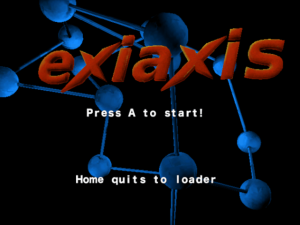 | |
| General | |
| Author | Applicant_255 |
| Type | Shooter |
| Version | 1.0 |
| License | Mixed |
| Last Updated | 2018/09/06 |
| Links | |
| Download | |
| Website | |
Exiaxis is a 3D homebrew shooter for the Nintendo Wii.
Installation
To play it you'll need the boot.dol (the game itself) and a way to load that file and play it.
For ways to load the game, you'll either need a Wii with the ability to load a dol file (the best scenario is generally having the homebrew channel installed) or you could use an emulator on a PC.
If you don't have a Wii, but have a reasonably specced PC you may be able to use an emulator like Dolphin-emu.
User guide
Gameplay
The object of the game is to, for as long as possible, not die.
Upon starting the game, you are placed in the center a randomly generated slightly hilly area. Enemies, few at first but steadily increasing in numbers and frequency, will attempt to reach you at the center of the playfield, and if they do so you will die.
To prevent them from killing you, you are provided a choice of five upgradable weapons to fend them off.
After a brief period of fending off enemies successfully, the level will end with a tally of kills, and then generate a new level with larger hills and begin sending larger waves of more enemies.
Survival strategy
To survive you need to be able to deal with large groups of enemies at once effectively, pick off stragglers quickly and efficiently, and deal with the eventuality that the terrain will be in your way, preventing you from taking direct shots at enemies.
If you keep your head on a swivel, manage your resources to upgrade and choose weapons that can defend you against the innumerable unceasing hordes, you will eventually die anyway most likely, but at least you'll take a bunch of them with you.
Weapon choices
You'll need to choose two weapons to focus on, to upgrade as you go. You might get by for a while with just one, but the upgrade costs go up exponentially, so you may find upgrading a second weapon with a different firing mode will help you out faster than just trying to upgrade a single weapon to max.
These should probably be something that fires directly at a target directly and cheaply, like the turrets or vaporizer, and then something that will take care of enemies over a horizon like with rockets or the laser.
| Light Turret | The light turret fires direct projectiles from two barrels. It is powerful enough starting out, and upgrades quickly. It has a small area effect when it hits, so aiming at the terrain will damage enemies even if not hit directly. |
|---|---|
| Heavy Turret | The heavy turret is a faster firing, harder hitting version of the light turret, with four barrels. It takes more energy to fire, and the price of upgrades is steeper, but won't max out as quickly as the light turret. |
| Rockets | Four pods launch homing rockets. These rockets are initially slower than the turrets, but after a few seconds to gain a lock, will accelerate and turn to home in on the closest enemy to it, within a medium distance. If the enemy is destroyed before it arrives, it will attempt to lock on to another target. |
| Vaporizer | This sprays blast of particles in the general direction it's fired in. Constantly draining energy, it stores a charge that it will quickly deplete as it's fired. If and when the particles hit their target, they explode releasing two more particles up into a fountain, causing more damage to nearby enemies. Upgrading the weapon fires more and more absurd amounts of particles. |
| Laser | This fires a beam of energy in a straight line, through anything - enemies or terrain. There are four colors to be chosen from, that can be switched between in the shop at any time for no cost. The more similar the laser color is to the enemy, the less damage it will cause, so a red laser does very little damage to a red enemy, but will really hurt a blue or green one. |
Other items
| Radar | This costs 1000 credits, putting it within reach relatively early in the game. It enables the on-screen radar, showing the position of enemies around you arriving on screen, and helpfully lighting up the three different distance zones red as enemies cross within 300, 150 and 75 meters of your position. |
|---|---|
| Reactor | The charging system that refills your energy reserves, which in turn power the weapons. If not regularly upgraded you'll find most weapons will quickly deplete your reserves, leaving you unable to fire. Speed upgrades have a cost, but currently the capacity upgrades are free - fill your boots. |
From the paused screen you can press Plus/Minus to switch screens. There are 4 screens with different options:
- Sound volume and music options, or quit back to the title screen.
- A mostly blank debug screen enabled by pressing 1 on the first screen.
- A shop to purchase upgrades.
- A weapon selection screen to choose a primary and secondary.
- Enables some buttons to be used on the direction pad to swap some test values for positioning GUI items, and direct some enemies; nothing terribly useful for the player to change.
- Shows lines for each enemy showing their bounding box.
- Shows extra lines of info on screen during play, including how many sprites and enemies are actually displayed on screen, how many are present in the playfield total, and how much time is being spent on simulation time vs how much is spent displaying graphics.
- Disables the trigger that signals you have died - essentially, it's god mode.
Controls
The game requires the use of a Wiimote and Nunchuck. You can probably play with just the Wiimote, but it'd be over quickly.
Nunchuk Control Stick - Look around
Pointer - Aim
B - Shoot
A - Swap primary/secondary weapons
Home - Pause (Settings, Shop, Debug screens)
Plus/Minus - Switch between pause screens
Screenshots
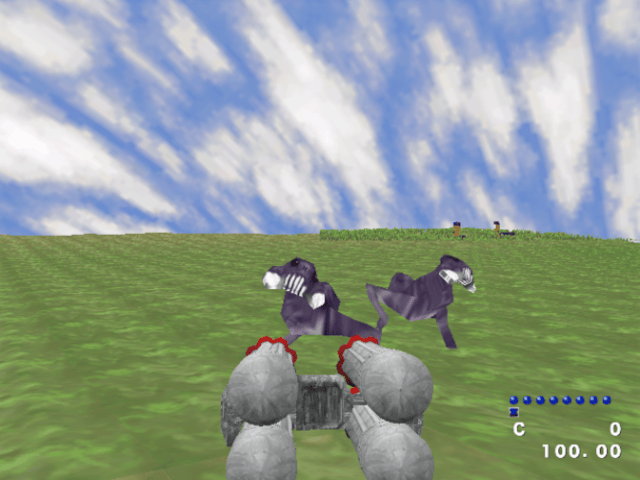

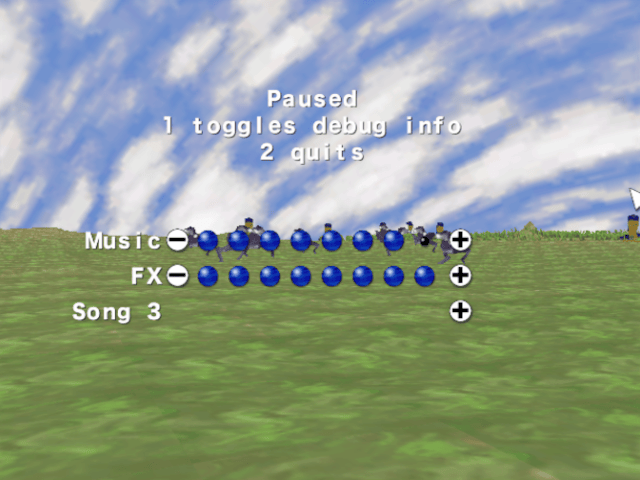
Media
exiaxis gameplay (Adam VanBuskirk)
External links
- Author's website - https://adamhasa.com/index.php/exiaxis/
- WiiBrew - https://wiibrew.org/wiki/Exiaxis
