More actions
| ePSP Bubble Installer | |
|---|---|
 | |
| General | |
| Author | CelesteBlue |
| Type | Other Apps |
| Version | 3.1 |
| License | Mixed |
| Last Updated | 2017/03/19 |
| Links | |
| Download | |
| Website | |
This is a tool that quickly installs a mini ePSP bubble for use with Adrenaline or ARK.
The homebrew was participated in the GekiHEN Homebrew Contest.
Features
- No need to be on IDU or to have a PS3. Moreover, the bubble will only cost you 3.5MB.
- Since v2.0, you can even activate your PS Vita directly through the app.
- Since v3.0, you can clone ePSP bubbles and delete them if needed.
User guide
Prerequisites:
- a PS Vita/PSTV on 3.60.
- at least 20MB free on the PS Vita storage (ux0:).
How to use:
- Launch ePSP Bubble Installer v3.1.
- Follow indications on screen.
- Now, you can use Freakler's Adrenaline Easy Installer to install Adrenaline,
- or you can use DrNefarious360's ARK Installer or ARK FAST to install ARK-2.
FAQ
Q. How can I thank you Celeste?
Contributing to PS Vita scene is the best thing to do. Don't buy me cookies or a beer I don't like it.
Screenshots

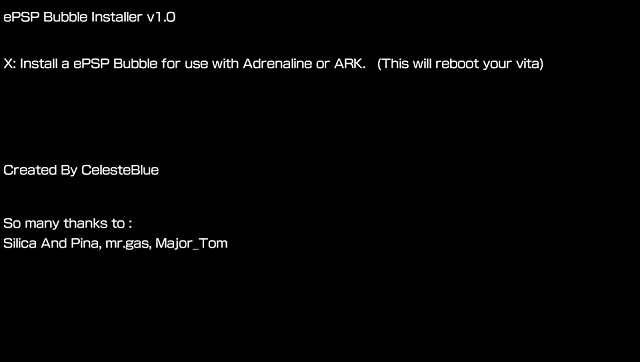
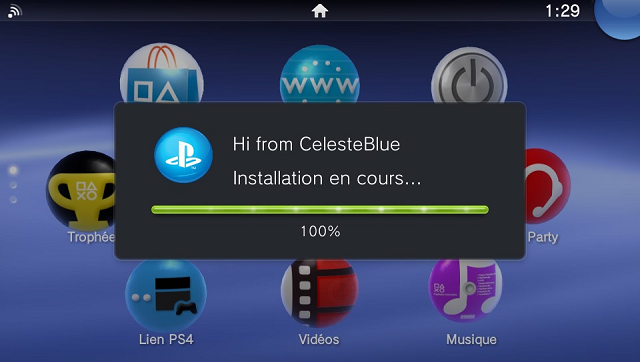
Changelog
3.1 2017/03/19
- Fixed bubbles removal function.
3.0 2017/03/09
- Added ePSP bubble duplication : quickly, up to 99 ePSP bubbles.
- Added ePSP buble removal.
- Fixed PSN activation for some unlucky PSTVs/PSVITAs.
- Entirely compiled with latest SDK.
- New livearea picture by chronoss.
2.0
- Added PSN activation control.
- Added PSN connection/activation plugin by yifan lu.
- Added NP-2102-5 error patch.
- Improved look.
1.2
- Decreased the size of the .vpk to 5.1MB.
- Added GekiHen splashscreen.
- Improved look.
1.1
- Decreased the size of the EBOOT.PBP to 3.5MB.
- Decreased the size of the .vpk to 5.5MB.
1.0
- Initial features.
Credits
- Search, development, test, design : CelesteBlue.
- netcheck_bypass plugin : yifan lu.
So many thanks to:
- Molecule Team, Major_Tom, mr.gas, SilicaAndPina
External links
- GekiHEN Contest - https://gekihen.customprotocol.com/en/project/ePSP-Bubble-Installer
- VitaDB - https://vitadb.rinnegatamante.it/#/info/124
