More actions
| DXX Rebirth | |
|---|---|
 | |
| General | |
| Author | dimag0g |
| Type | Shooter |
| Version | 0.61 |
| License | Mixed |
| Last Updated | 2020/12/19 |
| Links | |
| Download | |
| Website | |
| Source | |
This is a port of dxx-rebirth (open-source engine for Descent 1/2) to Nintendo Switch.
It's a homebrew app, so you need to be running custom firmware for it to work.
Installation
You will need a copy of the official game to run this port. If you don't own the game, you can get the shareware game contents here, which will let you have a first impression.
dxx-rebirth root directory is hardcoded as /switch/d1x-rebirth/ and /switch/d2x-rebirth/ for Descent 1 and 2, respectively.
Put the release files there, then add the files from your copy of the game or the shareware files. The release already includes addons from dxx-rebirth: the high resolution pack for D1 and OGG music for both D1 and D2.
If you want to watch demos, copy the *.dem files into DEMOS folder inside /switch/d1x-rebirth/ and /switch/d2x-rebirth/.
For Descent 2, you may want to skip INTRO.MLV. If you copy it, the game will play the intro which is currently impossible to skip.
Mods are supported in principle, but not all are tested.
User guide
Alternative controllers (keyboards, mouses, etc.) might work but weren't tested.
Both games run at solid 60fps with currently enabled effect (transparency and dynamic lighting). More effects (like anisotropic filtering) are available in the video settings. Some combinations of settings may have an impact of the framerate.
Game controls can be changed in the game options. Default configuration mimics the layout used by Sublevel Zero (not that the game is recommended, but it's the only zero-G shooter on Switch that has seemingly reasonable layout).
There are 3 pre-configured profiles (cockpit/hudbar/maxview) corresponding to the 3 HUD modes. Currently hotkey-triggered HUD options can only be changed using a keyboard on a PC version, or by manually editing the config files.
Controls
Left Stick - Accelerate/reverse and strafe left/right
Left Stick Button - Afterburner (D2 only)
Right Stick - Look around
Right Stick Button - Toggle headlight (D2 only)
R/L - Strafe up/down
Y/B - Bank left/right (CCW/CW)
Minus - Open map
Plus - Menu
ZL/ZR - Fire primary/secondary
A - Fire flare
X - Rear view
D-Pad Down - Convert energy to shield (D2 only)
D-Pad Left/Right - Cycle primary/secondary weapon
Screenshots
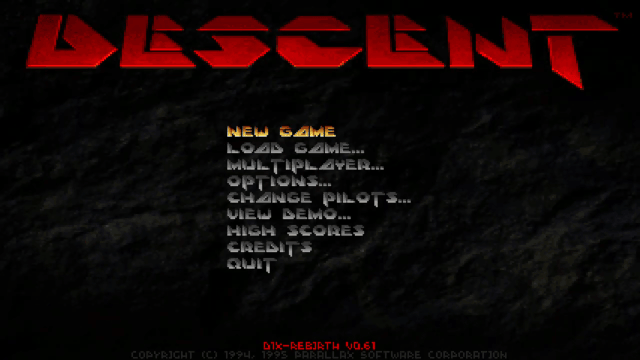

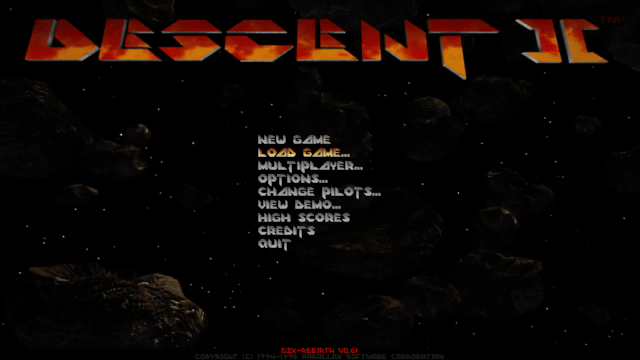
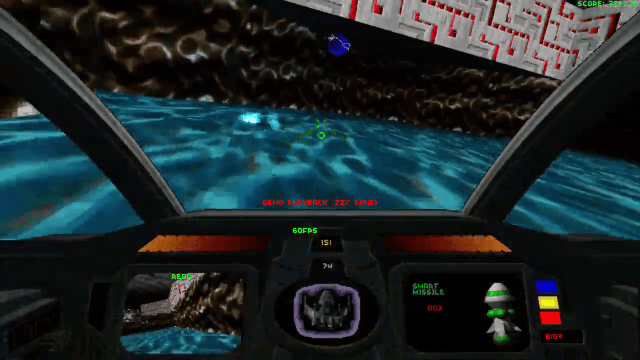
Media
Descent 1 (d1x-rebirth) demo playback on Nintendo Switch (Dmitry Grigoryev)
Descent 2 (d2x-rebirth) demo playback on Nintendo Switch (Dmitry Grigoryev)
Compatibility
This build of dxx-rebirth was tested on 10.2.0|AMS 0.14.4|S (FAT32). exFAT is not recommended.
Known issues
Here's a list of known bugs/missing features, approximately in order of priority. Please do not report those as issues.
- Cutscenes/briefings cannot be skipped.
- Impossible to change HUD parameters accessible via hotkeys only.
- No network play.
- No gyro aim.
- No full HD resolution when docked.
Changelog
v0.61-switch 2020/12/19
- The release includes addons from dxx-rebirth: the high resolution pack for D1 and OGG music for both D1 and D2.
- Readme.
Credits
Original source code from Parallax Software is under Parallax license.
Additional artwork is © by Christian Beckhaeuser 2005 - 2019.
