More actions
| BlueKVM | |
|---|---|
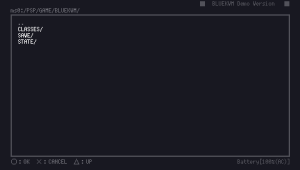 | |
| General | |
| Author | QPOINT Software Group |
| Type | Other |
| Version | Demo |
| License | Mixed |
| Last Updated | 2001/01/15 |
| Links | |
| Download | |
| Website | |
BLUEKVM (java4psp) is a port of the J2ME technology's Kilobyte Virtual Machine (KVM).
Please visit http://java.sun.com/javame/index.jsp for more details of the J2ME technology.
Installation
Copy the BLUEKVM folder to the ms0:/PSP/GAMES folder/ of the Memory Stick.
User guide
Running BlueKVM
Load the application from the PSP menu. (Game > Memory Stick > BLUEKVM)
Go to the CLASSES folder and select the class to run.
Building sample Java applications
To build your own sample Java applications, make sure you have a J2SDK1.4.2 installed. (There were some problems encountered using the J2SDK1.5 version)
Summary of procedures:
- Compile the Java sources using the supplied cldc.zip as the bootclasspath library.
- Preverify the Java classes using the supplied preverifier. (preverifier.exe)
- Copy the preverified Java class files to the CLASSES folder of BLUEKVM.
See the Makefile in the supplied "sample_apps" folder for more details.
Controls
Circle - Select/OK
Cross - Cancel
Triangle - Go up a directory
Screenshots
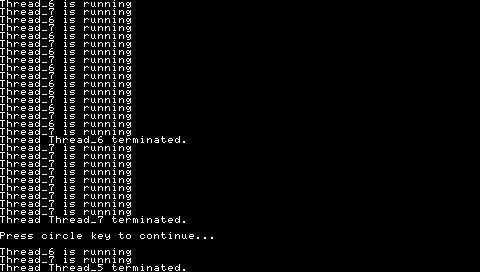
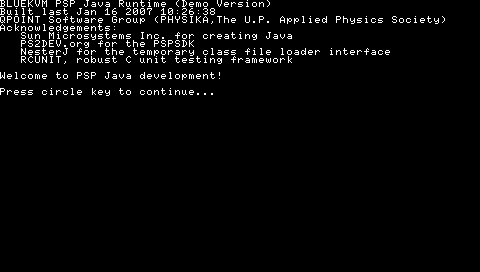
Credits
Acknowledgements:
- Sun Microsystems Inc. for creating Java.
- PS2DEV (http://ps2dev.org) for the PSPSDK.
- NesterJ (http://rukapsp.hp.infoseek.co.jp) for the temporary class file loader interface.
- The rest of the PSP hackers and developers.
External links
- java4psp - http://groups.google.com/group/java4psp (archived)
- ps2dev.org - https://forums.ps2dev.org/viewtopic.php?t=7464
