More actions
| jpegbook | |
|---|---|
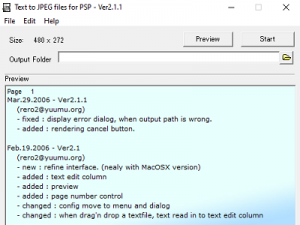 | |
| General | |
| Author | rerofumi (K.Kunikane) |
| Type | Other PC Utilities |
| Version | 2.1.1 |
| License | Mixed |
| Last Updated | 2006/03/29 |
| Links | |
| Win & MscOS Download | |
| Website | |
jpegbook is a PC program that can convert a text file into JPEG, which can then be viewed on the PSP.
Note: Please use at your own risk.
User guide
Development environment:
- Windows version - WindowsXP SP2 / Borland Developer Studio 2006.
- MacOSX version - iBook 12" MacOS 10.3 / XCode.
How to use:
- Start jpegbook.exe and choose the text file you want to convert.
- You can then customize the background, specify font type, font size, margin, output image size and compression level.
- Press the Preview button at any time to see the output image on the screen, and the Start button to convert.
- Please note that there is no option to pause during conversion.
You can find some of the converted jpegbook on the author's website.
Screenshots
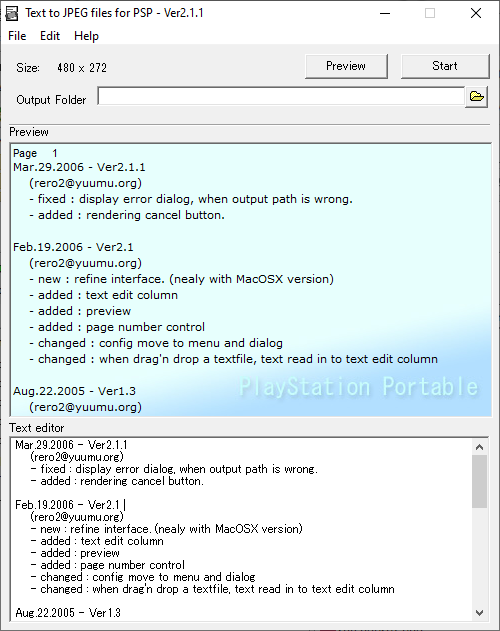
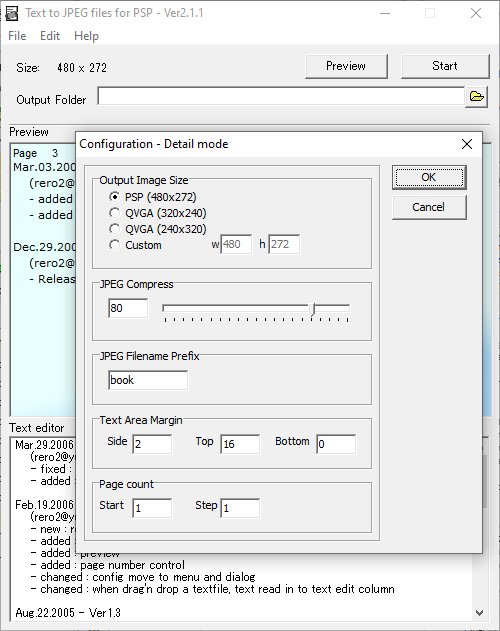
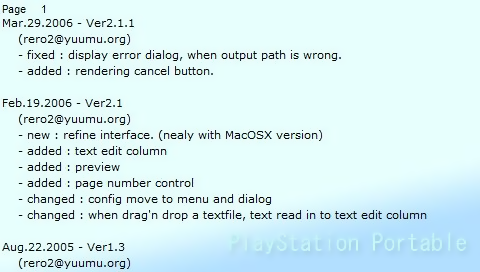
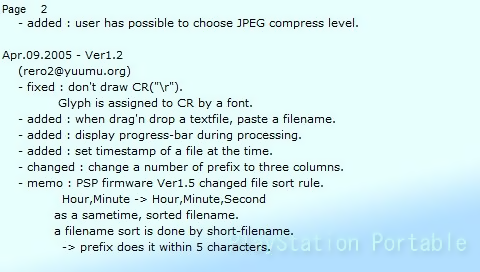
Changelog
Ver2.1.1 2006/03/29
- Fixed : display error dialog, when output path is wrong.
- Added : rendering cancel button.
Ver2.1 2006/02/19
- New : refine interface. (nealy with MacOSX version)
- Added : text edit column
- Added : preview
- Added : page number control
- Changed : config move to menu and dialog
- Changed : when drag'n drop a textfile, text read in to text edit column
Ver1.3 2005/08/22
- Added : user has possible to choose JPEG compress level.
Ver1.2 2005/04/09
- Fixed : don't draw CR("\r"). Glyph is assigned to CR by a font.
- Added : when drag'n drop a textfile, paste a filename.
- Added : display progress-bar during processing.
- Added : set timestamp of a file at the time.
- Changed : change a number of prefix to three columns.
- Memo : PSP firmware Ver1.5 changed file sort rule.
- Hour,Minute -> Hour,Minute,Second. If the time is the same, sort by filename.
- A filename sort is done by short-filename -> prefix does it within 5 characters.
Ver1.1 2005/03/03
- Added : Margin of text area.
- Added : Custom output size.
Ver1.0 2004/10/29
- Released : initial release.
External links
- Official website - https://www.fumi2kick.com/jpegbook/
