More actions
| Aliens Vs. Predator | |
|---|---|
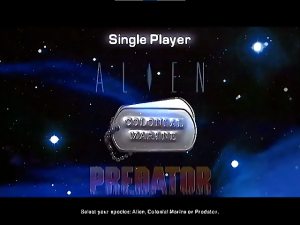 | |
| General | |
| Author | SirLemonhead |
| Type | Action |
| Version | 1.0 |
| License | Mixed |
| Last Updated | 2009/02/04 |
| Links | |
| Download | |
| Website | |
| Source | |
This is an unofficial port of the PC version of Aliens Vs Predator to the Xbox.
This port is designed to be used with the Gold Edition of Aliens Vs Predator only.
Installation
Install Aliens Vs Predator onto a Windows machine.
Copy over all the contents of your Aliens Vs Predator install folder from the Windows machine, e.g. everything in C:\Program Files\Fox\Aliens versus Predator, or wherever else you might have installed it.
Copy the default.xbe file from the archive this readme file is located in to your xbox hard drive.
User guide
The menu items are selected by pressing the Start button on the control pad. To escape from a menu, press the Back button.
When starting the game for the first time, you will be asked to create a new profile. Hit start on this, then when prompted to type a profile name, just hit Start again and AvP will create a default profile name for you.
Button mappings can be changed, and any xbox buttons will have their own label on the key config page.
The mappings for UP, DOWN, LEFT and RIGHT will be blank - Don't change these. The left analog trigger is used for movement so these don't need to be set.
AvP treats the right analogue stick as the mouse, so you can set it's sensitivity in the mouse configuration menu. You will also likely want to invert the vertical axis from that menu also.
Media
Alien vs. Predator- Gold edition- Original Xbox homebrew (TheUnbiasedGamer)
Known issues
- Most of the menu text is tiny.
- Water doesn't render.
- Framerate might not be always 100% smooth.
- Don't expect multiplayer to work. If it does, it'll be LAN only and is likely to be unplayable.
- Some sounds might be missing.
- Crashes.
- Various minor graphical oddities that shouldn't affect gameplay.
- Controls could be a bit iffy. The movement isn't smooth. You'll go from not moving to running instantly.
- No FMV or Music playback yet.
