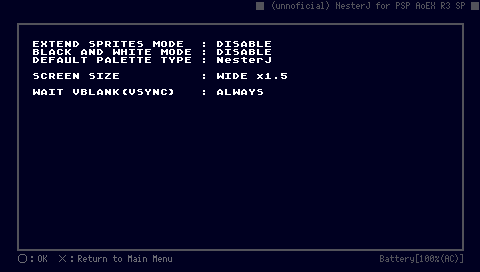More actions
| NesterJ AoEX SP | |
|---|---|
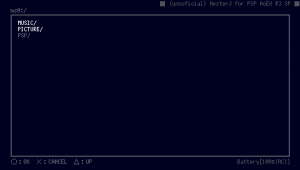 | |
| General | |
| Author | nameless27 (nibbles27) |
| Type | Console |
| Version | R3 SP |
| License | Mixed |
| Last Updated | 2014/07/19 |
| Links | |
| Download | |
| Website | |
Unofficial NesterJ AoEX R3 SP (Screen Mode Update and New Palettes)
This is an updated version of the ShimaFlareX's Unofficial NesterJ AoEX R3, a Famicom/Nintendo Entertainment System (NES) originally by Ruka.
It adds new screen modes and color palettes which was designed to work good with TV out/FusaSD/RemoteJoyLite.
Features
- 2 new screen modes:
- Wide Screen - 2x by 1x.
- Wide x1.5 - Centered 1x by 1.5x.
- 8 new color palettes chosen from the most popular in emu's:
- AspiringSquire's Real palette.
- Loopy's palette.
- Quor's palette.
- Chris Covell's palette.
- Matt Conte's palette.
- PasoFami/99 palette.
- CrashMan's palette.
- MESS palette.
User guide
The Screen Modes updated are Wide Screen for a perfect 2x1 scale, better to use on T.V. out with the zoom feature, as it doesn't flicker and scrolls properly.
Screen Mode Wide 1.5x is a scale using verticle 1x and horizontal 1.5x this mode is preferable for a clearer picture when using upscaling though it doesn't fit the full screen but is very smooth.
The Color palettes are from popular emulators, as these are used the most. Simply select one of the now, 11 available and see the difference in color from Real nes (AspiringSquire's Real), or high contrast nes (Loopy), to deep rich color (CrashMan).
Controls
Cross/Circle - Action buttons
D-Pad - Navigate through menu options
NES:
Circle - A button
Cross - B button
Triangle - A button (Rapid Mode)
Square - B button (Rapid Mode)
Select - Select
Start - Start
L - Speed Mode 1 (Preferences Config)
R - Rewind
R+Select - Quick Save
R+Start - Quick Load
Analog Left - Menu
Analog Right - Change screen size
Analog Down - Show battery information
Screenshots