More actions
| NP2 for PSP by hissorii | |
|---|---|
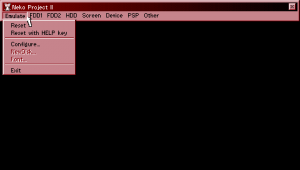 | |
| General | |
| Author | hissorii (ひっそりぃ) |
| Type | Computer |
| Version | 0.39 |
| License | Mixed |
| Last Updated | 2011/04/13 |
| Links | |
| Download | |
| Website | |
NP2 for PSP is an emulator for PC-9801, based on Neko Project II v0.81a.
This is an unofficial update of NP2 for PSP v0.33 originally by sakahi, with speed improvments and some additional features.
Installation
There are 2 different builds, NP2 and NP21 (supports for i386, but slower than NP2).
You will need to prepare the font file font.bmp, use makefont32.exe to generatre the file (FontType choose PC-98 Bitmap).
Add the font.bmp, EBOOT.PBP and your games into the np2 directory.
Supported formats (according to Neko Project ii 0.81a readme):
- FDD - D88, XDF.
- SASI - THD (T98), HDI (Anex86).
User guide
To load game, go to Menu > FDD1/FDD2/HDD > Open..., then from Emulation > Reset.
Key settings can be changed via psp_key.txt.
Controls
R - Soft keyboard on/off
L - Menu on/off
Select - Key config selection mode on/off
Start - Switch between config key mode and PC98 mouse mode
Config key mode/PC98 mouse:
Triangle - Config dependent/Config dependent
Square - Config dependent/Config dependent
Circle - Config dependent/Mouse left click (*1)
Cross - Config dependent/Right mouse click (*1)
D-Pad - Config dependent/Mouse movement (slower)
Analog - Unused/Mouse movement (faster)
Screenshots


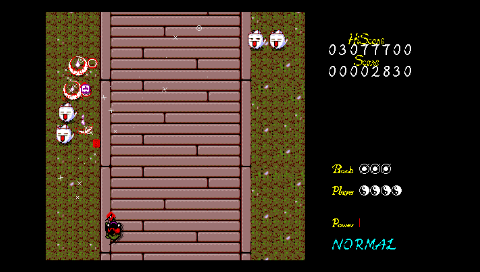
Changelog
ver0.38
- Sleep mode supported.
- Fixed soft keyboard input that was too fast.
- Fixed not being able to enter the system setup menu with [Reset with HELP key] in menu.
ver0.37
- Fixed a bug where a vertical line appears around 512 dots horizontally when the screen size is 640x480.
- In pc98 mouse mode, it is now possible to assign the mouse right click to the PSP ○ button and the mouse left click to the PSP X button.
- Slightly faster.
ver0.36
- Fixed the problem that the bottom was not displayed even if scrolling with the analog pad when the screen size was 480x300.
ver0.35
- Added key configuration.
ver0.34
- Fixed an issue where BEEP/PSG sound sources were not played correctly.
- The startup sound is now available.
Credits
Icon by Pochi.
Naga10 font.
External links
- Author's website - http://hissorii.blog45.fc2.com
- Author's website - http://emuhani.seesaa.net
- GitHub - https://github.com/hissorii
