More actions
| Rock Station | |
|---|---|
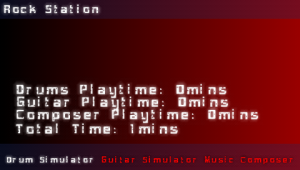 | |
| General | |
| Author | Blade_punk (Xsjado) |
| Type | Music |
| Version | 2008 |
| License | Mixed |
| Last Updated | 2008/12/22 |
| Links | |
| Download | |
| Website | |
Rock Station is a muisc homebrew that gives you the chance to jam away using both drums and guitar for hours on end, and even compose your own music.
Features
- Drums, composer and guitar times displayed in main menu. See how much time you've spent playing.
- Composer with save/load feature:
- Support for more than the standard acoustic and synth kit setups when using the drum composer.
- Automatically read the contents of Sounds/Drums/ and list the folders in the composer menu.
- Drum Simulator:
- Music playback while you play. Browser can be accessed by pressing select while playing.
- Multiple kit setups like in the Composer..
- Guitar Simulator.
User guide
Drum Simulator - The Drum Simulator gives you all the buttons on the PSP to use to your disposal to smash and crash on a virtual kit. Once you've had enough making up your own beats you can access the music player and load music out of your ms0:/MUSIC/ directory so you can bang along to your favourite tunes.
Guitar Simulator - By using the Analog stick to strum and keypads to cycle through chords you can play the chords like you would on a real guitar.
Composer - Those who have trouble keeping in time can use the composer to create their own music. The composer gives you two bars two mess around with, adding notes in quater, eighth and sixteenth note positions and supports drums and guitar.
Note: Make sure the Sounds/Drums/ folder contains every sound needed or the program will crash.
Controls
Menu:
Up/Down - Navigate Up/Down
Left/Right - Change Option
Cross - Select Option
Drum Simulator:
Square/Left - Snare
Triangle/Up - Tom 1
Circle/Right - Floortom
Cross/Down - Bass
R - Hihat/Ride
L -Crash/Splash
Start - Pull Up Menu
Select - Pull up the music browser
Analog Stick Left - Change to Hats
Analog Stick Right - Change to Ride
Analog stick Up - Open Hats/Ride Bell
Analog Stick Down - Close Hats/Ride
Guitar Simulator:
Analog or D-Pad Up/Down - Strum
Cross/Circle/Square/Triangle - Swap between set chords
Select - Bring up chord config menu
Start - Exit to main menu
Music Composer (while composing):
Square - Fill the current line with notes
Triangle - Clear the current line of notes
Left/Right - Move between Beats
Up/Down - Move between Notes
Select - Begin Playback
Start - Return to main menu
Analog Stick Left - Change to Hats
Analog Stick Right - Change to Ride
Analog stick Up - Open Hats/Ride Bell
Analog Stick Down - Close Hats/Ride
L/R Trigger while using guitar composer - Swap note between sharp and natural
Music Composer (during playback):
L/R - Skip to beginning of current/next bar
Screenshots
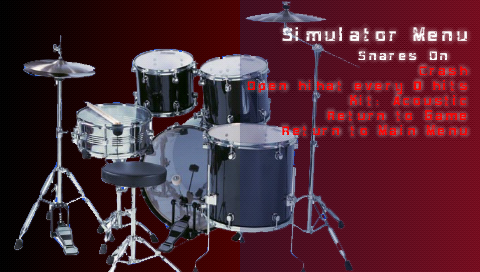

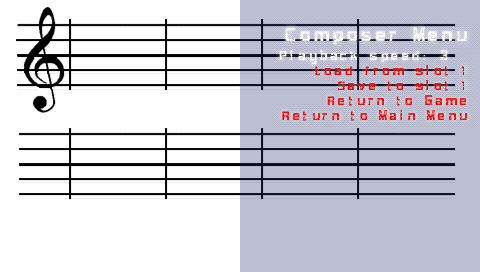
Compatibility
This will most likely will crash on PSP-1000's.
Credits
Blade_punk/Xsjado - Coding.
Thanks to:
- ro0kie42, TacticalBread, Vonsta & Xitherun/Tacticalbread for testing and giving me ideas.
- Luke Hocking for the guitar graphics, testing and ideas.
- A_nub/A_noob for confParser. Saved me heaps of time writing up my own.
- Sakya for ID tag reading.
- Auraomega for file browser sample.
- Brunni and Sakya for OSLib.
External links
- PSP-Hacks - http://www.psp-hacks.com/forums/f141/release-rock-station-t231143/ (archived)
