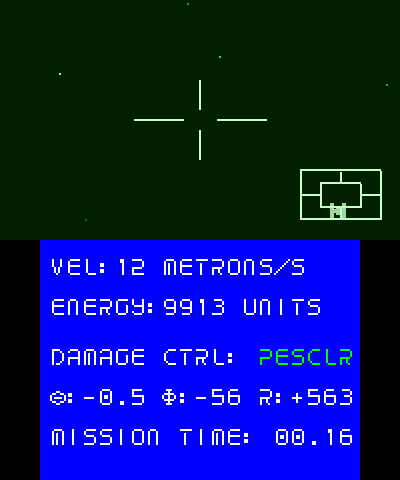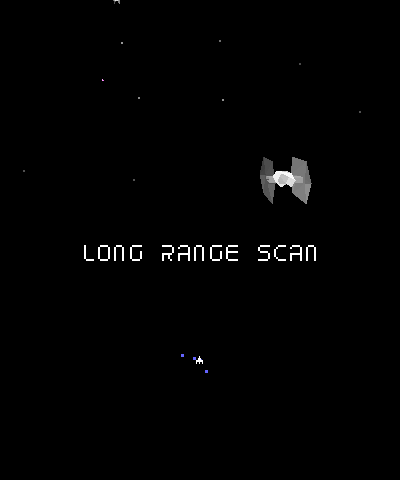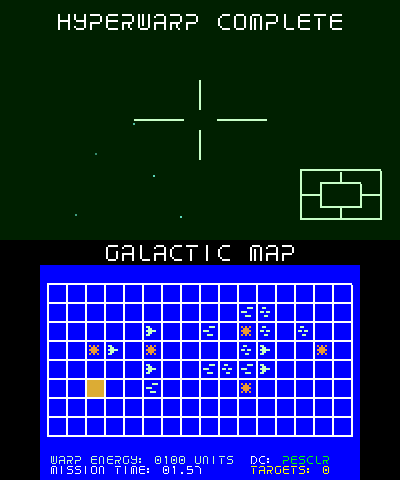More actions
| Star Cruiser 7 3DS | |
|---|---|
| General | |
| Star Cruiser 7 | |
|---|---|
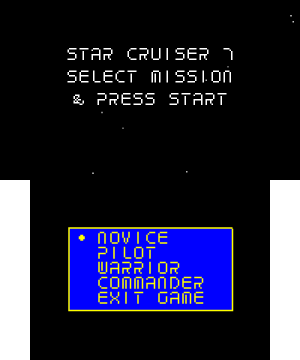 | |
| General | |
| Author | dotMizi |
| Type | Simulation |
| Version | 2022 |
| License | MIT License |
| Last Updated | 2022/10/11 |
| Links | |
| Download | |
| Website | |
| Source | |
StarCruiser7 is an homage to the late 70s game Star Raiders by Doug Neubauer, published by Atari. It is a Star Raiders-like remake for the Nintendo 3DS game console.
The goal of the project was to bring this milestone in the development of computer and console games a bit into the modern era, while maintaining the character and simplicity of this iconic 8-bit game and still using specific features of the 3DS console such as 3D screen, two displays, a faster CPU or the touch function. It should feel like you are playing the game on an Atari 400 home computer, but it should be as much fun as a real 3DS game.
User guide
The original idea of the game is certainly inspired by the films of the time, Battlestar Galactica and Star Wars, where player defends his own starbases against the enemy Zylons.
The best way to get a general overview is to read the original Star Raiders manual. It can be found as a scan on many internet sites. Any internet search engine will help you. It is a manual that, as was very common at the time, gives detailed information also about technical realisation.
Controls
Circle Pad - Control the StarCruiser (fly a curve, dive down, bump up)
D-Pad Left/Right - Switch the views in the touchscreen (views Cockpit, Sector Scan and Galactic Map)
D-Pad Up/Down - Accelerate/Slow down the ship
A - Fire a left or right photon torpedo alternately towards enemy
B - Activate/deactivate the shield
X - Switch between front and aft view
Y - Activate/Cancel the hyperwarp sequence
Start - Activate a selected menu item, Activate the Cancel menu in the game
Touchscreen:
Tapping on the cockpit view - Activate/deactivate the attack computer
Tapping the Galactic Map - selects a sector for the hyperwarp
Menu mode:
Up/Down - Select a menu item
Screenshots