More actions
| GBA Doom II Modding Tools | |
|---|---|
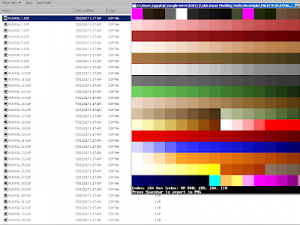 | |
| General | |
| Author | Kippykip |
| Type | Hack Utilities |
| Version | 0.2 Beta |
| License | Mixed |
| Last Updated | 2018/03/12 |
| Links | |
| Download | |
| Website | |
| Source | |
Rom hacking tools for GBA Doom II, programmed in Blitzmax.
Features
- Modify, View & Extract in-game Sprites/Textures/Flats.
- Modify, View & Extract raw graphics, such as the Hud.
- Modify, View & Extract rom Palettes.
- Convert all above to and from .PNG files.
- Modify, View & Extract sounds (partially as of 0.1-0.2 Beta).
User guide
Available tools:
- Decompile.exe - Rips all the content defined in the bin folder, to extract them from the "DoomII.gba" rom to filetypes in the "\Decompile" folder.
- Recompile.exe - Gets all the changed files from the \Recompile folder and turns it back into a rom as "DoomII_Recomp.gba".
- PaletteViewer.exe - For viewing decompiled/recompiled *.D2P Files.
- GraphicViewer.exe - For viewing decompiled/recompiled *.D2T and *.D2I Files.
- D2-TO-PNG.exe - Converts all Textures/Sprites/Flats/Images/Palettes from the Decompile folder into PNG format. They are exported to the "Decompile\PNG" folder.
- PNG-TO-D2.exe - Same as above but the other way around. They are exported to the "Recompile\" folder. It loads files from the "Decompile\PNG" folder.
- Rom Viewer.exe - Shows the rom with the raw byte data turning into colours from the palette, useful for finding graphics.
Limitations:
- As of 0.1-0.2 Beta, only a few sounds can be altered as I haven't finished defining them.
- Doesn't support compressed graphics, the intermission screen uses this for example.
- Doesn't support native GBA Sprites, which is used for the players FPS guns, game menus, and text.
- Doesn't support altering skies, but can be easily supported in a future update though.
- In-game mini text, they were yet to be defined.
- Rearranging YSTART/YSTOP values for sprites. Added to 0.2 Beta.
Refer to the Documentation.txt file if you want to know about the file formats, how the gba rom stores stuff, or what the command lines are.
Screenshots



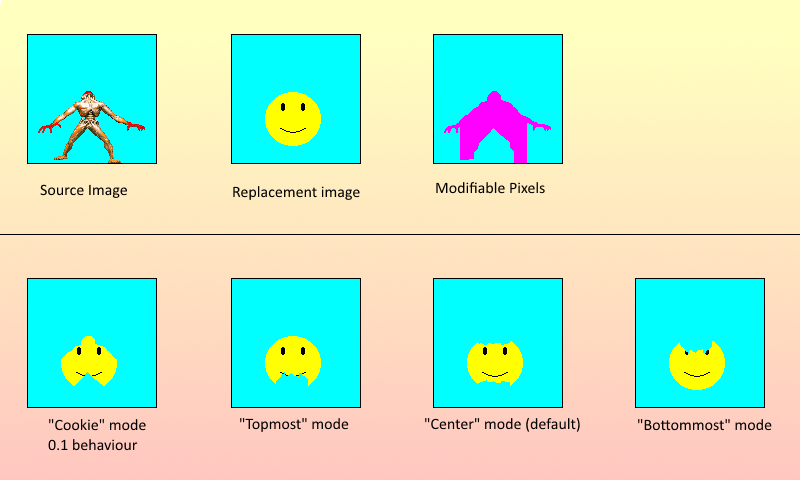
Media
GBA Doom 2 PC Conversion Pack/Decensor Patch + Modding Tools released (Kippykip)
Introducing: GBA Doom 2 Modding Tools (Kippykip)
Changelog
0.2 Beta
- X1Downscaler can now read headers (*.H) from the Recompile folder if it exists.
- The Recompiler and Decompiler now don't print a shitload of messages. As this was bottlenecking the speed. However there's now a percentage.
- The Recompiler had a big addition to the sprites. YSTART and YSTOP values can be modified on the fly to best fit your replacement graphics! Check out "Extras\Recompile Modes.png" and "Documentation.txt" for more detail on what you can do with this feature.
- The recompiler code has also been significantly shortend for sprites, not that it would effect real usage anyway.
0.1 Beta
- Original release.
Credits
- Dinomite - For encouraging and the original idea for the entire project.
- Id Software - For making such a great game.
- And MagicTeam - For making this all possible by offering their Russian editor.
