More actions
| Reversi | |
|---|---|
 | |
| General | |
| Author | MrMister [iCE] |
| Type | Board |
| Version | 2003 |
| License | Mixed |
| Last Updated | 2003/03/17 |
| Links | |
| Download | |
| Website | |
Reversi is a Reversi(TM) clone for the GameboyAdvance.
It was entered into the GBAX 2003 Coding Competition.
User guide
When the board cursor is red, thats a spot you cannot play. When it is yellow, thats a legal spot to play a move.
By default the game starts with human playing white, cpu as black. You can start a new game from the menu:
- 2 Players - Play against a friend (sharing the GBA).
- 1 Vs Black - Play as white, cpu plays black.
- 1 Vs White - Play as black, cpu plays white.
You can set the difficulty, there are 6 levels:
- Too easy - Good for people new to the game, also fastest.
- Easy - Pretty decent, not hard to beat, fast.
- Medium - Challenging, but beatable, sometimes takes a few seconds for a move.
- Hard - Borderline frustrating.
- Harder - Takes a while for cpu to make a move.
- Insane - Good luck, this level takes very long for cpu to compute its move, better turn off visuals on this level.
In the menu, you can disable the board tiles and background visuals. Turning off the visuals will speed up the AI tremendously, especially at levels above Medium.
Controls
L/R - Change themes for the pieces (5 in all)
Select - Undo last move you made
Start - Menu, exit menu at any time
B - Back to main menu/Exit menu
A - Play move at current position, run option in menu
D-Pad - Move board cursor, menu cursor
Screenshots
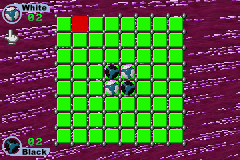

Credits
Technical info and softwares used:
- Written in C with DevkitAdvance, using Jeff Frowhein's crtls for interupt handling.
- With all the sprites shown, there are over 200 sprites on screen -
- 64 for pieces.
- 64 for board tiles.
- 81 for corner dots.
- 4 for menu, menu cursor, text.
- 4 each for score boards.
- Board tile and corner dot sprites are multiplexed, meaning the graphics hardware is tricked to show the same sprites repeatedly at different scanlines on the screen.
- There are over 350 3D rendered images compiled into the rom, totalling almost 1 megabyte of compressed graphics.
- The AI is the alpha-beta method, with a weight vector function to find best position (corners, edges).
- The line/dot visual is an emulation of winamps AVS plugin, specifically the superscope function.
- The tunnel is prerendered, not 3D polygons. got the idea from Iridion 3D (1st level).
- All 3D graphics were rendered with POV-Ray (www.povray.org).
- The rotozoom effect is software rendered, not hardware (wouldnt work with the mulitplexing).
- 2D touchups and 16 color conversions with Photoshop 6.0.
External links
- GBAX 2003 Coding Competition - https://gbax.gp2x.de/gbax2003.html
