More actions
| Newer Super Mario Bros DS | |
|---|---|
| General | |
| Newer Super Mario Bros. DS | |
|---|---|
| General | |
| Author | Newer Team |
| Type | Game Hacks |
| Version | 1.16 |
| License | Mixed |
| Last Updated | 2022/02/04 |
| Links | |
| Win, macOS, Linux Download | |
| Website | |
Newer DS is a mod of New Super Mario Bros. that sets Mario out on an all-new adventure.
It is a sequel to Newer Super Mario Bros. Wii, using assets and ideas from it, while keeping it somewhat fresh and taking advantage of mechanics in New Super Mario Bros. DS. Originally meant to just be a level and tileset hack, the game is now much more customized.
Features
- 80 all-new levels on 8 world maps.
- Original and ported graphics and sounds.
- The return of a classic power-up.
- New and updated game mechanics.
- A brand-new soundtrack featuring old and new hits.
Installation
Requirements:
- An untrimmed New Super Mario Bros. ROM (Japan, US, EUR, KOR, or CHN regions).
- A computer running Windows XP or newer, macOS Sierra or newer, Linux, or a way to apply xdelta patches.
- A way to play the ROM: DS flashcarts, emulators, etc (this game is best played on a real console).
To apply the patch:
- Extract the contents of the downloaded zip somewhere on your computer and run the patcher program designated for your operating system.
- For Linux and macOS users. You will first need to install the latest Python 3 release for your system, which will allow you to run the .py script.
- After installing Python, run the following commands in a terminal window to install other libraries (PyQt5 is required, xdelta3 is optional):
python3 -m pip install PyQt5python3 -m pip install xdelta3
- After this, you will be able to launch the patch_wizard.py script (If double-clicking the file doesn't work, run "python3 patch_wizard.py" in a terminal window after navigating to patch_wizard.py's directory).
- Follow the instructions on-screen, and you should end up with a patched NDS file.
If you're unable to run the program, look around for a way to apply xdelta patches to files on your operating system. Get an md5 hash of your ROM and apply the xdelta whose filename matches.
User guide
FAQ
Q. The game crashes at any moment.
If you're playing the game on any of the mentioned compatible flashcarts, try to back up and format your SD card using the SD Association's card formatter.
Q. The game is slow!
Generally, this means your computer is not powerful enough to run DS emulators. Nevertheless, below follows a list of fixes.
- For DeSmuMe, try to enable frameskipping from Config > Frame Skip and enable dynamic recompilation from Config > Emulation settings.
- For DeSmuMe on Linux, you have to run the emulator with the "--cpu-mode=1" parameter from the terminal.
- If running on a Windows laptop, try to go into Maximum Performance mode, available in the battery settings. Be sure to have the computer plugged in, as well; otherwise, the CPU is throttled to conserve power.
- On DSTWO, try to enable the clean mode. You will need a regular, non-SDHC SD card for this, however, as the SDHC support for clean mode is shoddy.
Q. The patcher says my ROM is unsupported!
Your ROM might be not a clean New Super Mario Bros. ROM, or you might have not unpacked all the xdelta patches fom the .zip properly.
Please note that since 1.05, it no longer support trimmed ROMs, and ROMs from regions other than Japan, Europe, America, Korea and China have never been supported.
Screenshots

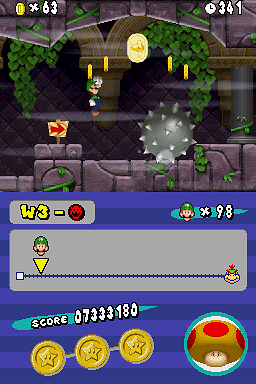


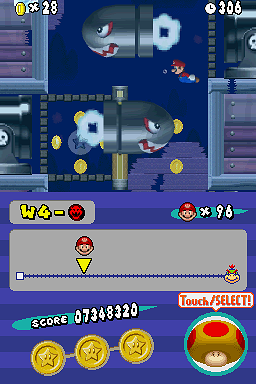
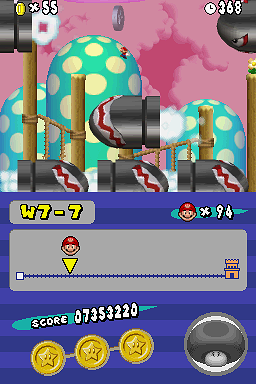
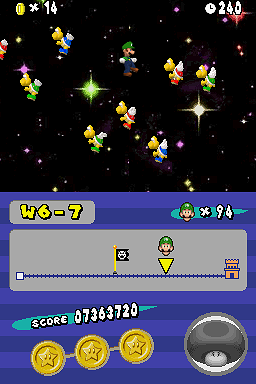



Media
Newer Super Mario Bros. DS - Release Trailer (Newer Team)
Compatibility
Tested Emulators:
DeSmuMe 0.9.11 (requires a hefty computer to run smoothly, make sure dynamic recompilation is checked in emu settings)
MelonDS 0.9.1 (works with sound problems and slight slowdown at times)
Medusa (worked on the first alpha release; does not anymore)
DraStic for Android (works perfectly)
OpenEmu for macOS (works perfectly)
No$GBA 2.7+ (works but many 3D graphical elements don't work, not recommended)
Wii U Virtual Console - HachiHachi (you may want to adjust the emulator's brightness in configuration_cafe.json file)
Flashcarts:
Acekard 2.1/Acekard 2.1i (works perfectly on latest AKAIO)
Supercard DSTWO (works mostly fine in patch mode, slight graphical glitches or slowdown might occur, same as the original game)
R4 (works perfectly with the latest Wood firmware)
Other flashcarts (will probably work as well, as long as they support New Super Mario Bros)
Other:
TWLoader/SRLoader/TWiLightMenu++ with nds-bootstrap seems to work fine with Mario Kart DS set as donor ROM; tested on TWiLightMenu++ v20.2.1 with nds-bootstrap v0.40.2. nds-bootstrap updates sometimes break the game, so if you experience problems on more recent releases, try downgrading to that version. Also ensure that the DMA Card Read setting is set to Off.
Changelog
1.16 2022/02/04
- Fixed some title screen logos.
- Fixed rumble detection for some devices.
- The patch wizard has been updated to version 1.03. It has various improvements and should work more reliably. Most notably, the patcher can now succeed even if the xdelta3 Python module is not installed and the bundled xdelta3.exe fails to run.
1.15 2021/06/18
- Fixed a midpoint-related bug in 8-2 introduced in version 1.14.
1.14 2021/05/30
- Newer DS will now work properly if injected into a Wii U Virtual Console title.
- Moved the World 1 title screen stage from World 1-1 into its own slot.
- 3-Ghost House: Changed 2nd star coin location, made some parts easier.
- 3-Castle: Made a small portion before the checkpoint easier and less confusing.
- 5-Ghost House: Fixed background scrolling.
- 8-Castle: Fixed some tiling.
- 8-Castle: Added lava to the final fight.
- 6-4: Make everything generally less annoying.
- 6-5: Add a second bouncy platform after the sliding section.
- 7-Ghost House: Fixed a potential impossible-to-dodge hit by removing a Broozer.
- 7-3: Made last Giant Spike Ball not despawn.
- 7-3: Added Red ? Blocks and Hammer Bros. to the level.
- Added Wii U testing section to credits.
- Other miscellaneous fixes and changes.
1.13 2021/02/10
- In World 8-Castle, changed the final star coin.
- Made World 7-2 easier in general.
- Changed the way you bounce on Bouncy Clouds; they don't require any button press timing anymore.
- Changed crash screen colours.
- Fixed uneven brightness on both screens. (Courtesy of GameratorT).
- Removed a 1UP Mushroom from 1-1.
- Fixed a potential Mini-Mushroom related softlock in 8-3.
1.12 2020/08/26
- Fixed an overlapping question block.
1.11 2020/05/31
- Adjusted level preview for 1-3 Snailicorn Grove.
- Fixed level intro screen for 4-6 Grimoire Grounds.
1.10 2020/05/30
- Fixed secondary midpoint bug in World 5-Ghost House.
- Fixed level preview for 4-6 Springy Spiritland.
- Renamed Springy Spiritland to Grimoire Grounds.
- Added Triple coin blocks to multiple levels.
1.07 2018/05/27
- Made 7-2 much easier.
- Fixed midpoint appearing in midair in 5-Castle.
- Fixed a camera bug in 5-B.
- Fixed version being reported incorrectly.
1.06 2018/04/24
- Fixed an issue with Luigi's sound effects on the World Map.
1.05 2018/04/21
- Fixed a collision bug in 7-3.
- Fixed a bug with Pokeys and Hammers.
- Fixed a possible softlock in 8-3.
- Fixed a camera issue in the 4-Ghost House.
- Fixed a possible out-of-bounds in 5-Castle.
- Fixed a possible out-of-bounds in 8-A.
- Fixed a bug where tile animations would sometimes stop playing.
- Fixed possible crash on level load.
- Changed the way Rumble Paks are detected to hopefully support other types.
- Fixed an entrance type in 1-1.
- Changed the location of a block in 1-4.
- Fixed a possibility of getting stuck by despawning a mushroom in 8-A.
- Fixed breaking pipes respawning once you got too far away in 2-2 and 4-3.
- Fixed a Koopa Troopa in 2-3 dancing on pipe joints.
- Fixed a possible softlock in level 7-Tower, which could be achieved by using the vertical tilting lift.
- Changed the timer of 7-Castle from 300 to 500.
- Fixed a possibility of entering the warp in 8-Tanks without the pipe cannon.
- Fixed a bug in 5-B with camera stopper range being set too high.
- Fixed a bug on the world map, where getting into the world select and opening up the menu at the same time caused a softlock.
- Fixed a softlock in the Final Boss Battle caused by stomping Bowser Jr. too quickly.
- Made 2-4 a bit easier by moving the camera all the way to the left and putting in indicative arrows.
- Changed the position of 2-4's third star coin.
- Fixed a camera glitch in 5-B.
- Made it so it's possible to backtrack from the final star coin in 5-B to the platform Koopas are on.
- Fixed the level load screen, where selecting the player too quickly made the graphics jerk.
- Fixed a bug in 3-B where you could get killed by the poison while on Dorrie if you stood in a specific spot at the beginning of the level.
- Changed 8-6 so that it's possible to get the second star coin without an inventory powerup if starting from the midway point.
- Removed upside down slopes from all underwater levels.
- Removed two cheep cheeps from 3-A to prevent slowdown on real hardware.
- Changed the sounds played on World 8 bridge reveal.
- Other miscellaneous level changes.
- Very minor changes to the Patch Wizard. (1.02).
- Dropped support for patching trimmed ROMs.
1.04 2017/12/29
- Fixed an issue that could cause crashes on certain devices.
1.03 2017/12/28
- Updated the font used for "Time's Up!" to match that of similar messages.
- Fixed certain sound effects cancelling the star coin cheer sound.
- Fixed a collisions-related bug in the final castle.
- Made the final area of the final castle slightly easier.
- Extended autoscrolling in 2-A to fix a bug where the pipe would sometimes not appear in the first area.
- Fixed a platform in World 7-1 sometimes not spawning.
- Fixed a bug with Buzzy Beetles and the hammer suit.
- Fixed a possible unfair kill in World 5-1.
- Extended timers slightly in some World 1 levels.
- Changed one of the entrance properties in 1-1.
- Relaxed the timing for the final Star Coin in 2-4.
- Changed Luigi's animation when holding things, and sped up his falling animation.
- Changed a section of 2-4 to fix the minecart possibly crashing into the floor.
- Changed other parts of 2-4 to prevent the minecart from going backwards through the level.
- Fixed a small graphical mistake on level intro screens.
- Fixed Thundercloud and Angry Sun being killable only once using hammers.
- Miscellaneous level errors corrected.
- Made the patch wizard more robust. (Updated to version 1.01).
1.02 2017/12/26
- Fixed a memory leak.
- Fixed the credits not starting.
- Fixed a crash when touching the World 4 Bowser with a shell.
- Miscellaneous level errors corrected.
1.01 2017/12/25
- Some players have reported a crash on the title screen after quitting from the map. We're unable to reproduce it, but we've implemented a possible fix.
- If you quit without saving after launching a new game, the game would incorrectly place you in World 2 when reopening that file. This is fixed now.
- Fixed a bug with Lakitus and hammers.
- Changed the font for red coins.
- Changed the email address displayed on the crash screen.
- Fixed a tiling mistake in World 2-3.
1.00 2017/12/25
- Initial release.
Credits
Newer DS was created using the New Super Mario Bros. Editor (NSMBe). To learn more about how to make your own New Super Mario Bros. levels, check out the community at The NSMB Hacking Domain.
External links
- Official website - https://newerteam.com/ds
- GBAtemp - https://gbatemp.net/threads/newer-super-mario-bros-ds.407718
