More actions
| PSP PPG | |
|---|---|
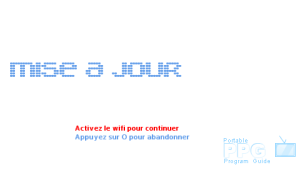 | |
| General | |
| Author | Richard Rose (rosera/agilemonkeys) |
| Type | Other |
| Version | 0.22 |
| License | Mixed |
| Last Updated | 2009/01/30 |
| Links | |
| Download | |
| Website | |
| This application has been obsoleted by one or more applications that serve the same purpose, but are more stable or maintained. |
PPG (French) is a TV guide for the PSP that uses the XMLTV format to generate listings.
Installation
Extract the zip file and place the PPG022 folder to /PSP/GAME/.
Inside the PPG022 folder amend the configuration file (PPG.CFG) to point to the UK listings generated by agilemonkeys:
RepositoryURL = http://agilemonkey.co.uk/psp RepositoryPRGList = freebox
Download UK image files from http://agilemonkey.co.uk/tutorial.htm
Load the homebrew into the game folder on your custom firmware PSP.
When you initially run the application it will download the current listings file.
Screenshots

External links
- Author's website - http://agilemonkey.co.uk/ (archived)
- PSP-Hacks - http://www.psp-hacks.com/2009/01/30/psp-ppg-portable-program-guide-tv-v022/
