More actions
| PSP Screen Capture | |
|---|---|
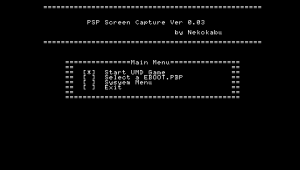 | |
| General | |
| Author | Nekokabu |
| Type | Utilities |
| Version | 0.03 |
| License | Mixed |
| Last Updated | 2006/02/25 |
| Links | |
| Download | |
| Website | |
A program for saving the screen during gameplay as an image file, targeted for PSP firmware version 1.50.
User guide
When you start PSP Screen Capture, the main menu will appear. Press Circle to select what you want to capture. The menu options are as follows:
- Start UMD Game - Capture from a UMD game.
- Select a EBOOT.PBP - Capture from homebrew or custom software (unstable, buggy).
- System Menu - Capture the PSP system menu.
- Exit - Exit PSP Screen Capture.
Notes:
- The file manager cannot go back to the previous directory.
- Most homebrew or custom software cannot be executed.
Controls
Note - Capture the screen to a file / End continuous capture mode
Vol Down+Note - Capture the screen at one-quarter size
L+R+Note(+Vol Up/Down) - Start continuous capture mode (release the Note button to stop)
L+R+Select - Return to the PSP menu
Screenshots
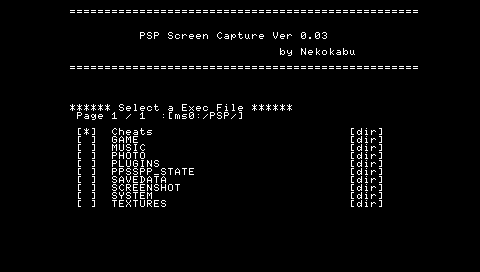
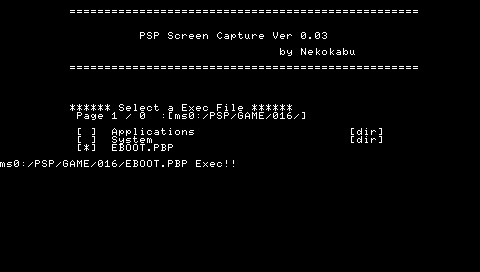
Changelog
v0.03 2006/02/25
- Changed to select items from the menu.
- Added capture feature for the system menu.
- Added capture feature for homebrew software (※ Most are unsupported, file manager is buggy...).
- Supported continuous capture mode (Press L+R while holding the Music button).
- In response to PSPShot, the colors are inverted during capture.
External links
- Author's website - http://nekokabu.s7.xrea.com/
