More actions
| PSP Yabasic Player | |
|---|---|
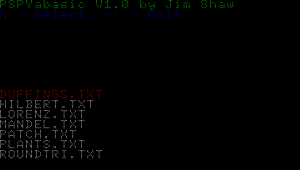 | |
| General | |
| Author | Jim Shaw |
| Type | Other |
| Version | 1.0a |
| License | Mixed |
| Last Updated | 2006/01/17 |
| Links | |
| Download | |
| Website | |
Port of ps2yabasic to the PSP. It lets you play your yabasic saves on the PSP.
It runs at 333MHz mode while the interpreter is running, and back into 222MHz mode at exit.
Features
- What's working:
- Pretty much everything except below.
- What isn't working:
- Runs about 80% of the speed of the PSP.
- The console output.
- Text input.
- The beep.
- Slight memory leaks.
Installation
Included are both 1.5 and 1.0 BIOS versions, put the correct folder(s) in the /PSP/GAME/ folder on the Memory Stick.
Put the yabasic folder in the PSP folder on the Memory Stick.
Controls
D-Pad - Move between options
Cross - Select option
L+R - Exit the interpreter and go back to menu
Screenshots
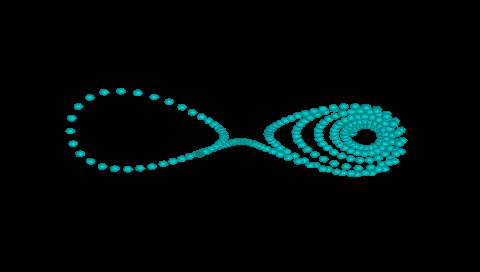
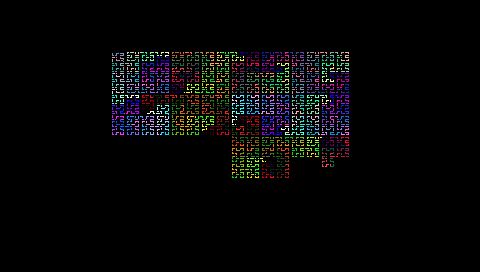
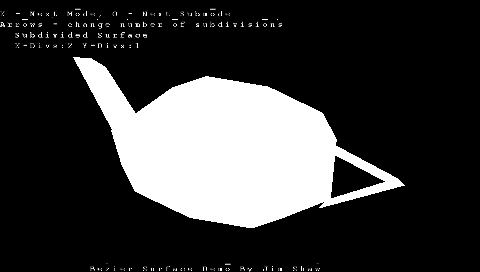
External links
- Yabasic Programming - http://p205.ezboard.com/fyabasicprogrammingfrm25.showMessage?topicID=27.topic
