More actions
| Unreal Vita | |
|---|---|
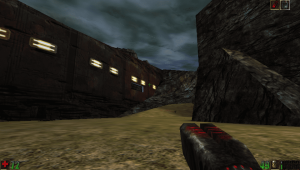 | |
| General | |
| Author | fgsfds |
| Type | Shooter |
| Version | r2 |
| Last Updated | 2024/12/22 |
| Links | |
| Download | |
| Website | |
| Source | |
Porting Unreal to the PSVita involves using the reconstructed source code of Unreal Engine 1 v200. Unreal is a first-person shooter video game originally developed by Epic MegaGames and Digital Extremes, and published by GT Interactive for Microsoft Windows in May 1998.
How to Install
Requirements
- libshacccg.suprx
- kubridge.skprx
- Game Data Files: PC
Guide
- Ensure you have kubridge and libshacccg installed.
- Install the original retail v200 release of Unreal or the v205 demo onto your PC.
- Copy the contents of the Unreal folder to ux0:/data/unreal/ on your PSVita.
- Copy the unreal folder from unreal-arm-psvita-gcc.zip to ux0:/data/. Overwrite everything.
- Install unreal.vpk from unreal-arm-psvita-gcc.zip.
- Run Unreal.
Changes from original source
- Added SDL2 windowing/client driver (NSDLDrv).
- Added GLES2 and fixed pipeline GL graphics drivers (NOpenGLESDrv and NOpenGLDrv).
- Added OpenAL + libxmp audio driver (NOpenALDrv).
- Added GCC support and fixed a bunch of related bugs.
- Supported platforms: Windows (x86), Linux (x86, ARM32) and PSVita (ARM32).
- Editor UI is not supported.
Screenshots
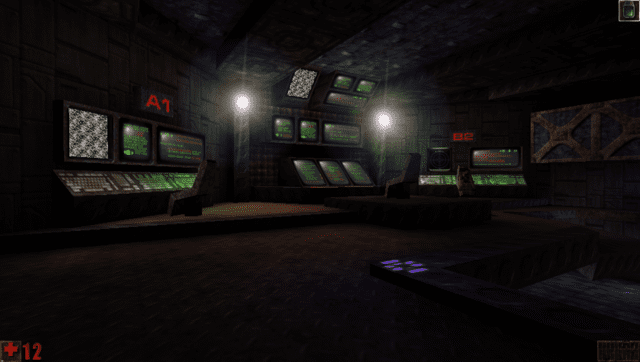
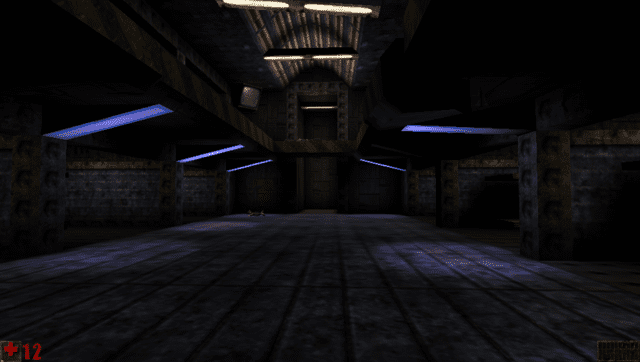
Changelog
psvita-r2
- Possibly fixed save corruption bug.
- Config should now save when exiting via the PS button.
- Brightness is now implemented.
- WARNING: Due to how the save list works in vanilla Unreal, do not replace your current Unreal.ini when updating if you have saved games, or the save list in the Load Game menu will become empty. You still need to replace the other files, though.
psvita-r1
- First Release.
