More actions
| mhp3plus | |
|---|---|
 | |
| General | |
| Author | yakou |
| Type | Plugins |
| Version | v0.3 |
| License | Mixed |
| Last Updated | 2011/06/08 |
| Links | |
| Download | |
| Website | |
| Source | |
mhp3plus (Japanese) is a plugin for Monster Hunter Portable 3rd (MHP3) which adds an item box menu with new .
For details on each function, visit: http://mhp3plus.blog89.fc2.com/
Installation
Copy mhp3plus.prx to the plugin directory corresponding to your installed CFW.
Add the following line to game.txt:
ms0:/[plugin directory]/mhp3plus.prx
Enable the plugin from the Recovery Menu. The plugin will not activate for games other than MHP3.
Plugin Directory Locations:
- For CFW or LCFW: ms0:/seplugins/
- For 6.3XPro(HEN): ms0:/plugins/
User guide
Triangle - Open the Extended Item Box menu (when you are in the item box)
Screenshots
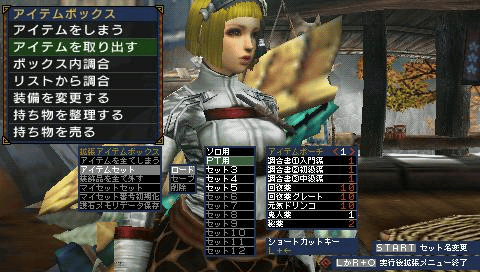
Compatibility
Confirmed to work on:
5.50 GEN-D3 Final + Prometheus-V4-plugins
6.36 PRO(HEN) Alpha v3
6.60 users can try this version by hiroi01.
Changelog
Ver.0.3 2011/06/08
- Fixed a bug preventing sets from being saved when newly introduced from Ver.0.2.
- Implemented clock-up during menu display, resolving flickering when displaying both the menu and messages simultaneously.
Ver.0.2 2011/06/04
- Discontinued separate plugins for different CFW versions and combined them into a single version.
- Major changes to menu items and UI.
- Increased the maximum number of sets.
- Added preview functionality for each set.
- Added the ability to rename sets.
- Added the ability to delete sets.
- Changed saving mechanism to store sets by save number.
- Added function to initialize (renumber) my set numbers.
- Added shortcut key functionality for loading item sets.
- Added auto-save feature for my sets.
- Refined the process for removing all decorations by more strictly verifying current equipment.
- Changed the set load process to ignore weapon boosts and armor level differences.
- Fixed a bug where the equipment at the top of the equipment box wasn't properly reflected when saving/loading my sets.
Ver.0.1 2011/05/04
- Initial creation..
External links
- Author's website - http://yakou-mh.seesaa.net/article/208181434.html
- mhp3plus - http://mhp3plus.blog89.fc2.com/
