More actions
| PSPWOL | |
|---|---|
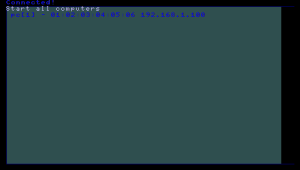 | |
| General | |
| Author | EvilDooinz |
| Type | Utilities |
| Version | 2.1 |
| License | Mixed |
| Last Updated | 2007/10/21 |
| Links | |
| Download | |
| Website | |
| Source | |
PSP WOL is a Wake-On-LAN utility to wake a networked PC.
You can use this program to start a PC in hibernation mode, standby or fully powered off.
User guide
On Windows XP:
- Right-click the desktop, go to the Screen Saver tab, and click the power button.
- In the Hibernate tab, ensure "Enable Hibernation" is checked.
Setup LAN Card:
- Open Control Panel, go to System, then Device Manager.
- Under "Network Adapters," find and double-click your LAN card.
- In the "Advanced" tab, enable "WakeOnLAN From powerOff."
- In the "Power Management" tab, check the first two boxes.
For the PSP:
- Extract the zip file to a folder.
- Edit address.lst with your MAC address and IP (e.g., 01:02:03:04:05:06 192.168.1.100).
- Copy the folder to the /PSP/GAME/ folder on your PSP.
Controls
Up/Down - Change selection
Cross - Send
Circle - Send All
Triangle - Connection, Battery info
Select - Disconnect, Exit
Changelog
v2.1
- Now compatiable with psp fw 3.x.
- Up to 255 connections / hosts supported.
- Added info screen.
Credits
- PSPSDK James F [email protected] net/simple/main.c.
- PSPPet net/simple/main.c.
- R. Edwards ([email protected]) wol.c.
