More actions
| PSXChecker | |
|---|---|
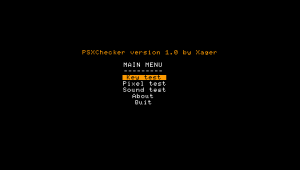 | |
| General | |
| Author | Xager |
| Type | System Tools |
| Version | 1.0 |
| License | Mixed |
| Last Updated | 2009/07/17 |
| Links | |
| Download | |
| Website | |
| Source | |
PSXChecker lets you test all the PSP buttons (except the systembuttons such as home, volume, etc.), screen by looking for dead/stuck pixels, back light bleeding, etc and also the speakers.
Installation
Copy the PSXCHECKER folder to ms0:/PSP/GAME/.
Controls
Main menu:
D-Pad - Move between options
Cross - Select option
Button tester:
L+R - Back to main menu
Pixel test:
Cross - Display stick pixel fixer square
Analog/D-Pad - Move the square
Circle - Change the size of the fixer
Start - Back to main menu
Sound test:
R/L - Test right/left channel
Start - Back to main menu
Screenshots
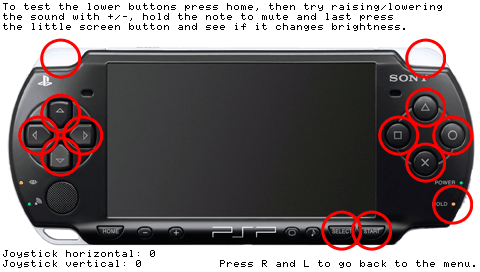
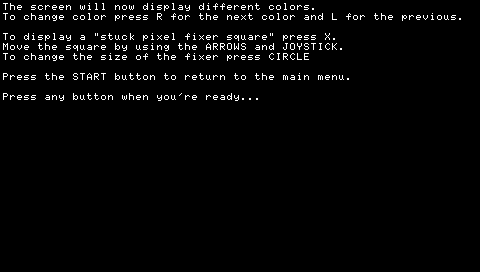
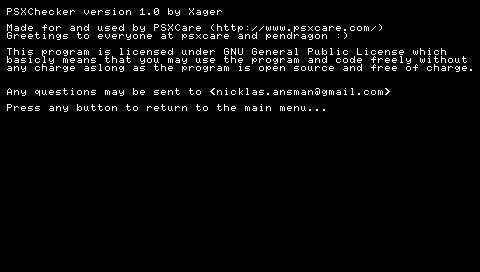
Changelog
1.0
- First public release.
