More actions
| PSP Comic Helper | |
|---|---|
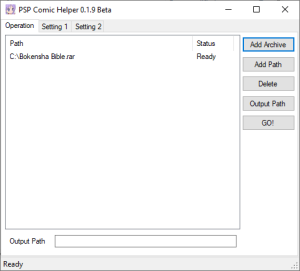 | |
| General | |
| Author | pellet08 |
| Type | PC Utilities |
| Version | 0.20 |
| License | Mixed |
| Last Updated | 2010/07/17 |
| Links | |
| Download | |
| Website | |
| Source | |
PSP Comic Helper is a small PC program that can convert comic images into a format suitable for viewing on a PSP.
It resizes the images to 480 pixels wide and compresses them into a zip file.
It supports JPG, BMP, PNG, and GIF formats, as well as ZIP and RAR compressed file formats.
Note: Running this program requires Microsoft .NET Framework 2.0.
User guide
Launch PspComicHelper.exe:
- Click the "Add Archive" button to add a comic in a compressed format (ZIP, RAR, CBR, CBZ).
- Or, click "Add Path" to add a folder containing the comic images (JPG, BMP, PNG, GIF).
- Alternatively, drag and drop compressed files or folders directly into the program.
- Set the output path by clicking on "Output Path" to choose where the converted files will be saved.
Click the "GO!" button to begin the conversion. After a short wait, the conversion will be complete.
You can also adjust basic settings in the "Settings" menu.
Screenshots
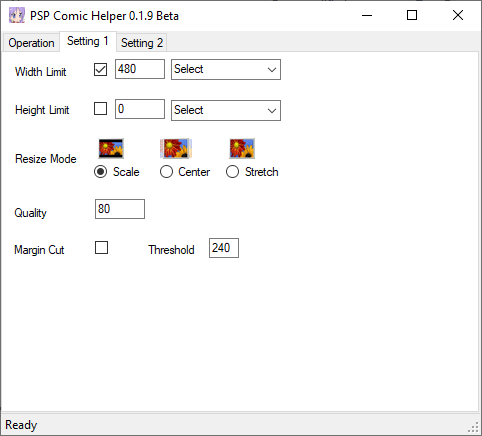
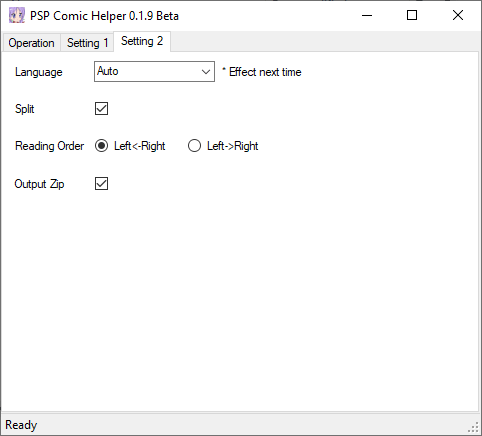
Changelog
Version 0.1.8 2010/07/04
- Added multi-language support: English, Simplified Chinese.
- Added support for .cbr and .cbz formats.
Credits
鱼蛋 (pellet08)
External links
- Google Code - https://code.google.com/archive/p/psp-comic-helper/
