More actions
| LDBootVSH | |
|---|---|
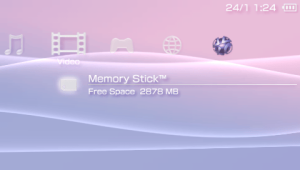 | |
| General | |
| Author | HackWhite |
| Type | Plugins |
| Version | 1.00 |
| License | Mixed |
| Last Updated | 2012/04/15 |
| Links | |
| Download | |
| Website | |
LDBootVSH is a plugin that allows you to launch your favorite homebrew quickly from the XMB.
Installation
Copy LDBootVSH.prx to ms0(ef0):/seplugins/.
Open vsh.txt in the same seplugins directory.
For PSP1000, 2000, 3000 users, append the following line
ms0:/seplugins/LDBootVSH.prx
For PSPGo users, add this line instead
ef0:/seplugins/LDBootVSH.prx
Place the EBOOT.PBP in ms0(ef0):/PSP/GAME/LDBootVSH/.
Note that it does not support ISOs or PSX games.
Controls
L+R - Launch EBOOT
Media
[PSP-Plugin]LDBootVSH (Light Dev)
Compatibility
Works on 6.60 ME/PRO.
Credits
HackWhite (LightDev Team)
