More actions
| Brightpad | |
|---|---|
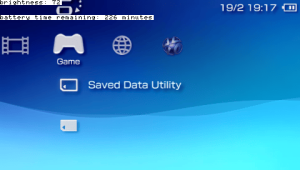 | |
| General | |
| Author | mootjeuh |
| Type | Plugins |
| Version | 5 |
| License | Mixed |
| Last Updated | 2010/06/02 |
| Links | |
| Download | |
| Website | |
This plugin allows you to adjust the brightness level of the PSP with any assigned buttons.
Installation
Extract the zip file to ms0:/seplugins.
Open game.txt and vsh.txt and insert the path: ms0:/seplugins/brightpad.prx
Enable the plugin in the Recovery menu.
If the plugin detects that you're in a game, you must press two buttons to change the brightness. Both buttons can be configured via the config_brightpad.txt file.
List of buttons:
|
|
Controls
VSH:
R - Show/Hide remaining battery time
Analog Up/Down - Increase/Decrease brightness
In game:
Note+Analog Up/Down - Increase/Decrease brightness
Screenshots
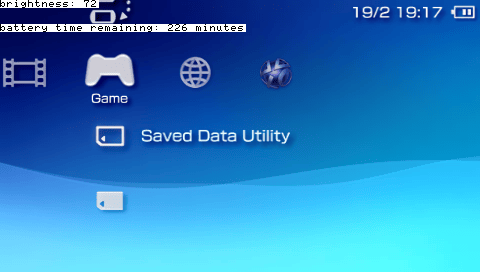
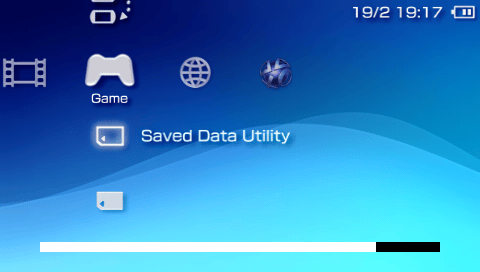
Compatibility
Not compatible with Game Categories Revised.
Changelog
v5
- Replaced 'minimal brightness' by 'default brightness' in the configuration file.
- Removed 'show remaining' and replaced it by 'button mask time', where you put the button to hide or show the battery's remaining online time.
- Added a bar where the current brightness is shown while changing, you could say it's the beginning of a GUI.
- As usual, in-game you'll first have to press 'primary button mask' and then 'button mask time' to hide or show the battery's remaining time.
v4
- Brightpad automatically detects if you're in-game or in the XMB, if you are in-game, then you'll HAVE to press two buttons to change the brightness. You can change them both in the configuration file.
- While the first button is pressed, Brightpad will not allow the other button presses to go through to the running game/homebrew.
- I also did my best to avoid flickering while in-game.
