More actions
| Special Operations | |
|---|---|
 | |
| General | |
| Author | the Underminer |
| Type | Platform |
| Version | 0.2 |
| License | Mixed |
| Last Updated | 2006/10/31 |
| Links | |
| Download | |
| Website | |
| Source | |
Special Operations is a 2D Splinter Cell clone (platformer) with a level editor.
Controls
In game:
Left/Right - Movement
Up/Down - Stand up/Climb, crouch
Cross - Jump
Circle - Punch, Shoot (when weapon drawn)
Square - Use item (ladder/lever)
R - Draw, Stow away weapon
Select - Screenshot (saved as INGAME.png in the folder where you installed SO)
Start - Menu
Level Editor:
D-Pad - Cursor-movement
Cross - Place block/enemy
Circle - Delecte block/enemy, Cancel
Square - Add column to level
Triangle - Add row to level
R - Cycle Editor/Block select/Enemy select
L+Square - Delete column
L+Triangle - Delete Row
Select - Screenshot (saved as SOLE.png in the folder where you installed SO)
Start - Menu
Title screen:
Up/Down - Scroll
Select - Restart luaplayer (see known issues)
Screenshots
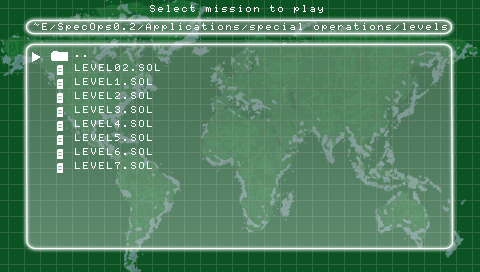

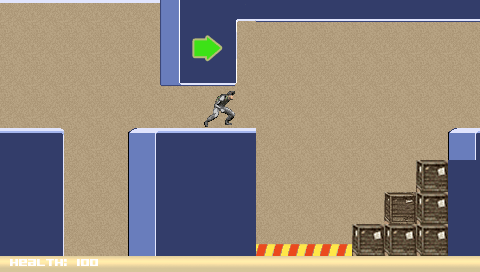

Known issues
- In rare cases the memory runs out when you switch between the level editor and the game. You can check available mem in the level editor. To manually refresh RAM, press select in the title screen.
- When an enemy and the player are both shooting, the game might crash.
Changelog
v0.2 2006/10/31
- Added screenshot feature.
- Fixed jumping issues.
- improved shooting. Almost all enemies can be shot now.
- improved memory issue.
- Fixed level corruption.
- Added levels 6 and 7.
