More actions
| F.O.S.K. for TTLDE | |
|---|---|
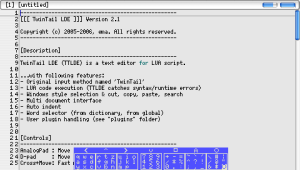 | |
| General | |
| Author | mrn |
| Type | Other |
| Version | 0.1 |
| License | Mixed |
| Last Updated | 2006/02/27 |
| Links | |
| Download | |
| Website | |
| Source | |
F.O.S.K. is the Fastest On-Screen Keyboard for the Lua text editor TwinTail LDE V2.1, requiring just two keystrokes to enter any character.
Installation
Copy f.o.s.k.LC into your /TTLDE/OSK/ folder.
User guide
When in TTLDE, press Select > Select OSK > f.o.s.k.
Press R to toggle the on-screen keyboard.
The on-screen QWERTY keyboard is divided into 7 blocks, each one with a square shape, containing 3x3=9 on-screen buttons (therefore icon.png.)
The first keystroke selects such a block, while the second one takes one of the nine chars from the block.
To navigate between the characters within the selected block:
- Up/Down/Left/Right - D-Pad
- Up-left - Square
- Down-left - Cross
- Down-right - Circle
- Up-right - Triangle
To choose the mid char from the block use the 'Select' key.
There are additional keyboard functions, which are as follows:
- New line - Press Circle twice
- Delete - Press Cross once
- Shift - Keep L pressed
- PrintScreen - Press Select before selecting a block
Screenshots
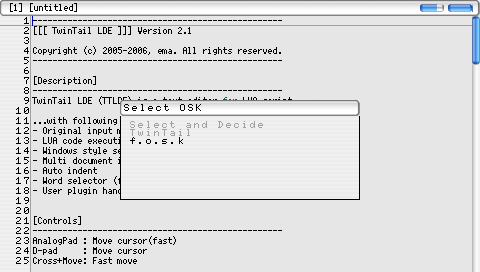
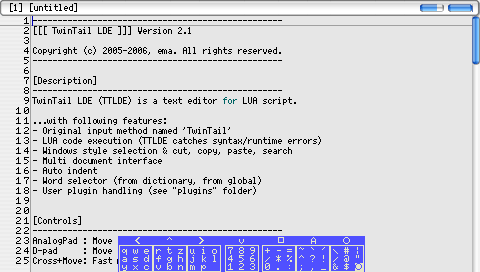
Changelog
Ver. 0.1 2006/02/07
- qwertz + QWERTZ + Nums + Chars.
- Tested with Lua Player 0.15 and TTLDE 2.1.
Credits
Many thanks to Shine, Nevyn and E-ma for Lua Player, Lowser and TTLDE.
External links
- ps2dev.org - https://forums.ps2dev.org/viewtopic.php?f=21&t=4948
