More actions
| uo_Ograniser | |
|---|---|
 | |
| General | |
| Author | Hoshizora |
| Type | Utilities |
| Version | 0.9.2se |
| License | Freeware |
| Last Updated | 2006/10/10 |
| Links | |
| Download | |
| Website | |
| Source | |
| Support Author | |
uo_Ograniser is an unofficial version of Ogranise by modsyn with extends features like automatic sorting, corrupted data icon management, selective repairs, and summary reports for 1.50 homebrews, all performed directly on the PSP without a USB connection.
User guide
Program controls
Splash screen
- Select - Take a screenshot of the current screen and save it to the Memory Stick
- Start - Go to Edit Screen
Edit screen
This option displays FW1.0/FW1.5 Homebrew.
The buttons are assigned to perform the following tasks:
- D-Pad Left - Display FW1.0 Homebrew list
- D-Pad Right - Display FW1.5 Homebrew list
- Triangle - Cycle through the following sort options (only in FW1.5 Homebrew screen):
- CUSTOM - Restore the list back to the last saved custom list order
- ASCENDING - Reorder the list in alpha-numerical ascending list order
- DESCENDING - Reorder the list in alpha-numerical descending list order
- Square - Toggle ignore option for ALL titles to be included/excluded in the repair list (only in FW1.5 Homebrew screen)
- Circle - Toggle ignore option for a SINGLE title to be included/excluded in the repair list (only in FW1.5 Homebrew screen)
- D-Pad/Analog Up+Cross - Reposition the homebrew title by moving the selection up by one title (only in FW1.5 Homebrew screen)
- D-Pad/Analog Down+Cross - Reposition the homebrew title by moving the selection down by one title (only in FW1.5 Homebrew screen)
- L - Cycle through the following display options (only in FW1.5 Homebrew screen):
- FORMATTED - Format and display the list without the extra symbols
- ORIGINAL - Display the list in its original raw form
- R - Cycle through the following repair options (only in FW1.5 Homebrew screen):
- __SCE - Hide the corrupted data icons in the XMB menu by renaming the folders to __SCE & %__SCE name scheme
- iR Shell - Hide the corrupted data icons in the XMB menu by renaming the folders to iR Shell compatible name scheme
- F&F% - Show the corrupted data icons in the XMB menu by renaming the folders to FOLDER & FOLDER% name scheme
- ---- - No changes will be made to the folders name in the GAME folder
- Select - Take a screen shot of the current screen and save it to the Memory Stick
- Start - Confirm screen with the option to perform the organising (or sorting if you would like to call it) task
- Analog Left - Confirm screen with the option to Quit the program or return to the Edit screen
Summary report screen
- D-Pad Left - Display the next page of the report (if available)
- D-Pad Right - Display the previous page of the report (if available)
- Circle - Return to the Summary Report screen (from the on-screen Error Codes quick reference guide)
- Cross - View the on-screen Error Codes quick reference guide
- Select - Take a screen shot of the current screen and save it to the Memory Stick
- Start - Return to the Splash screen
- Analog Left - Confirm screen with the option to Quit the program or return to Summary Report screen
Error codes reference
- A - Error in removing a file from Shortcut folder.
- B - Error in reading a file from Shortcut folder.
- C - Error in removing the Shortcut folder.
- D,G,J - Error in renaming the Program folder.
- E,H,K - Duplicate Program folder name exists.
- F,I,L - Unable to find Program:Shortcut folder pair.
- M,N,P - Error in creating the Shortcut folder.
- O - Duplicate Shortcut folder name exists.
- Q - Error in writing a file to Shortcut folder.
Screenshots

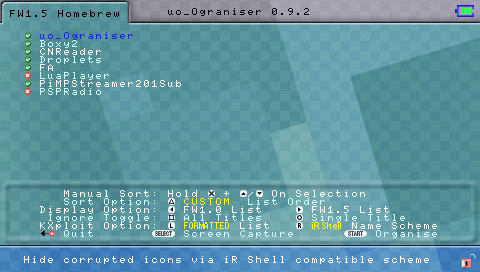
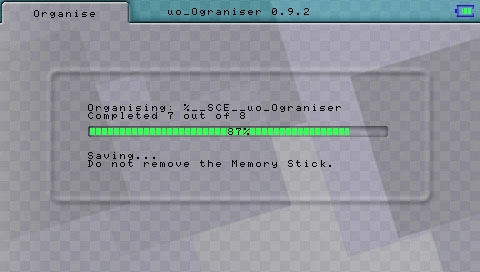
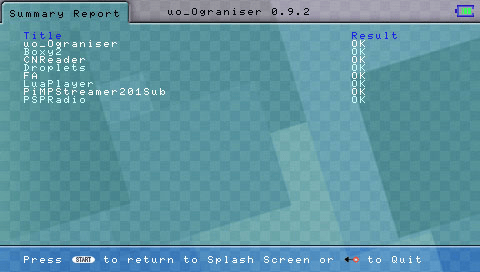
Known Issues
- Exiting the program using HOME button may not work in Edit screen.
- Workaround: Use analog-stick [<] to exit the program.
- If uo_Ograniser is run from within iR Shell, you may experience exiting to the XMB menu directly when you quit uo_Ograniser after a folder read/write operation. The following message "The game could not be started. (80010002)" may be displayed on the XMB menu. This symptom is normal.
- Workaround: Run uo_Ograniser directly from the XMB menu -OR- Toggle ignore on iR Shell title if you wish to perform folder repair/restore.
- Program may crash during initialization.
- Workaround: Restart your PSP and try again.
Changelog
v0.9.2se 2006/10/10
- New: Support for GAME150 folder scheme in Dark_AleX's 2.71 SE-A Custom.
- Firmware mod.
v0.9.2 2006/08/25
- New: Custom List Order allows you to restore the list order from a previous Save/Organise session.
- New: Option to save list order before quitting the program.
- New: Logo design and XMB background wallpaper.
- New: Screen backgrounds updated with tabbed effects.
- New: Repair rare instances of folder names with '%' appended to both ends.
- Change: The captured screen files are now saved to the folder named SCRNCAPS under the ms0:/uo_Ogr folder.
- Change: Minor change in menu layout to accommodate Custom List Order feature.
- Change: Further code optimisation from the previous version.
- Bugfix: Minor cosmetic bug fixes.
v0.9.1 2006/08/03
- New: The following KXploit folder name schemes are updated and supported in this version:
- foldername
- foldername%
- __sce__foldername
- %__sce__foldername
- folde 1
- folde1~1%
- folde _
- folde_~1%
- foldername_____________________1
- folder~1%
- foldername 1
- folder~1%
- foldername _
- folder~1%
- foldername______________________
- folder~1%
- New: Add support to iR Shell compatible folder name scheme! This version uses a modified version of scheme #6 (as shown above) to hide the corrupted data icons in the XMB menu.
- New: The following folder name schemes are supported:
- __SCE & %__SCE (corrupted data icons will not show in XMB menu).
- iR Shell Compatible (corrupted data icons will not show in XMB menu).
- FOLDER & FOLDER% (corrupted data icons will show in XMB menu).
- New: The following folder name scheme conversions are supported:
- __SCE & %__SCE => FOLDER & FOLDER%
- __SCE & %__SCE => iR Shell Compatible
- iR Shell Compatible => FOLDER & FOLDER%
- iR Shell Compatible => __SCE & %__SCE
- FOLDER & FOLDER% => __SCE & %__SCE
- FOLDER & FOLDER% => iR Shell Compatible.
- New: Ignore toggle gives flexibility to omit title(s) in the repair list that are known not to work if the folder names are changed.
- New: Folder names are automatically checked and repaired so they will display in the XMB menu.
- New: Exit program via analog-stick [<] in Splash screen.
- New: On-screen Error Codes quick reference guide (accessible from the Summary Report screen).
- New: Screen capture utility now supports multiple screen shots.
- Change: Screen capture files are now saved to the folder named SCREENSHOTS in the uo_Ograniser program folder.
- Change: Modified folder name collision detection routine. Program no longer generates an unique random key to append to the folder name.
- Change: TRIANGLE, SQUARE & CIRCLE button functions are reassigned.
- Change: Reorganised menu layout.
- Change: Optimised code to minimise instances of program crashing during startup.
- Change: Restore Original List feature disabled due to broken implementation.
- Bugfix: Program settings are lost when the Quit menu is displayed and returned back to the previous menu.
- Bugfix: Minor cosmetic bug fixes.
v0.9.0a 2006/07/21
- New: The following KXploit folder naming conventions are supported (this updated version adds support to format 4 & 5):
- foldername
- foldername%
- __sce__foldername
- %__sce__foldername
- folde 1
- folde1~1%
- folde _
- folde_~1%
- foldern________________________1
- folder~1%
- New: Screen capture in Splash screen.
- New: Homebrew installation guide in Readme.txt.
v0.9.0 2006/07/20 (initial release, modded from Ograniser-w_SCE_)
- New: Splash screen.
- New: Edit screen.
- New: Ogranise screen.
- New: Summary Report screen.
- New: Message context screens.
- New: Status bar to display help messages.
- New: Sort list in ascending/descending order.
- New: Restore FW1.5 list back to original list after editing.
- New: New/existing buttons are assigned/re-assigned.
- New: Graphical battery life indicator.
- New: Check battery life > ~10% / ac adaptor is plugged-in before allowing permanent changes to be written to the memory stick.
- New: Option to hide/show (repair/restore) corrupted data icons in the XMB menu!
- New: Option to hide/show KXploit folders in the Edit screen.
- New: Summary Report screen will be generated after the shortcuts are organised (for reporting and bug tracking).
- New: Progress bar indicator while the shortcuts are being organised.
- Change: Reorganised menu layout.
- Change: Screen capture now saved to ms0:/Ogranise.png.
- Change: Display listing has option to hide/show the '%__SCE' and '%' symbols.
- Change: Original list renamed to FW1.0 Homebrew and now displays FW1.0 homebrew titles.
- Change: LUA Player updated from v0.16 to v0.20 MOD 2, program source code updated to utilise new functions not available in the previous LUA versions.
- Bugfix: Eboot.pbp lost if the shortcut directory contains more than 1 file.
- This version now supports multiple files in the shortcut directory!
Credits
Special thanks goes to:
- modsyn for his initial work on the original program;
- Cools for his latest mod on the LUA Player;
- Stefano Russello for his PSP Brew;
- Exodus for always giving me fine ideas on improving this program;
- Jackleone for pointing out a 'missing' (Custom List Order) feature which was eventually implemented in v0.9.2;
- Dark_AleX for his amazing contributions to the PSP scene; and
- Angel for her artwork tips, support and assistance.
