More actions
| Blind Assistant PSP | |
|---|---|
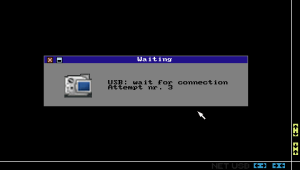 | |
| General | |
| Author | Filippo Battaglia |
| Type | Other |
| Version | CFW0006 |
| License | GPL-2.0 |
| Last Updated | 2010/05/10 |
| Links | |
| Download | |
| Website | |
Blind Assistant is an attempt to realize a software that can help men and children that are blind or visually impaired. The software is designed to run not on complex and expensive hardware devices, but on simple and cheap devices as Sony Playstation Portable (PSP).
Blind Assistant uses Nanodesktop tecnology for windows environment, it is able to speak with the user using ndFLite, a porting of an open source speech synthesis engine and it can be controlled by the blind through his voice, thank to the support of ndPocketSphinx, a software for voice recognition. Both Flite and Sphinx are projects originally developed by Carnegie Mellon University (CMU) and in a second moment ported under Nanodesktop by Visilab Research Center developers.
At the actual stage of the development, Blind Assistant is able to provide the following functions:
- Face recognition
- Position recognition
- Optical char recognition
- Color scanner
- Mail reader
- Data matrix scanner (see http://www.libdmtx.org/)
- Voice clock/calendar
Blind Assistant can recognize the names and the positions of the people that are present in that moment in your room, using complex algorithms (as Intel EigenFaces or PentLand PCA).
The face recognition tecnology is provided using ndOpenCV, a porting of the original Intel OpenCV libraries realized by the author of the program.
Filippo Battaglia's version of ndOpenCV improves the Intel code as the algorithms have been modified in way to use EMI (Enhanced Mathematical Interface), an API integrated in Nanodesktop and written totally in assembly. EMI is able to use Sony VFPU to speed up the needed computations.
Blind Assistant can also recognize the room where the blind is. This task is executed through a component called BlindServer, that runs on an x86 server. The client/server architecture of Blind Assistant allows the program to execute heavy and complex algorithms like SIFT. In this way, we can recognize in which room the blind is.
Blind Assistant is also able to read a text. In this case, the software uses an OCR that runs in remote (on the x86 BlindServer) or locally on the PSP, in combination with the voice synthesizer ndFLite.
A color scanner is able to recognize the average color of the image that is grabbed by the camera.
A voice mail reader is able to read the text of a mail to the blind.
The data matrix scanner can be used for the recognition of objects, walls, obstacle, tickets etc.
The clock/calendar is useful if the blind wants to know what time/day it is.
Note: This program has been designed to use the Sony Go!Cam camera.
Installation
In the zip package is contained a version for PSP-SLIM and a reduced version for PSP-FAT. the FAT version has several functionalities disabled, because of the smaller amount of memory that is available.
Copy the files ndKRNExtender_v1.prx and ndUSBDriverCF.prx, in the root folder of the Memory Stick.
Copy the folder Blind Assistant Loader into the directory /PSP/GAME/ of the Memory Stick.
Copy the BlindAssistant folder into the root directory of the Memory Stick.
Connect the GoCam to Sony PSP and run the homebrew Blind Assistant Loader from the dashboard of the PSP.
Media
Nanodesktop Blind Assistant CFW0006 (Video 1of4) (pegasus2000nd)
Nanodesktop Blind Assistant CFW0006 (Video 2of4) (pegasus2000nd)
Nanodesktop Blind Assistant CFW0006 (Video 3of4) (pegasus2000nd)
Nanodesktop Blind Assistant CFW0006 (Video 4of4) (pegasus2000nd)
Compatibility
Supported Firmwares:
4.01 M33
3.90 M33-3
3.80
3.71 M33-4
