More actions
| Lua File Manager and Extraction GUI | |
|---|---|
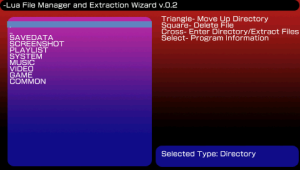 | |
| General | |
| Author | corytheidiot |
| Type | File Browsers |
| Version | 0.2 |
| License | Mixed |
| Last Updated | 2009/04/12 |
| Links | |
| Download | |
| Website | |
| Source | |
Lua File Manager and Extraction Wizard (formally named Lua Extraction GUI) is a basic GUI that allows you to use the extraction functions in LPHMv2 by Homister.
It also include basic file manipulation function (i.e. delete files).
Features
- Looks kinda nice.
- Extracts ZIP and RAR files to local directory.
- Can delete files (one at a time).
Controls
Triangle - Move up a directory
Square - Delete file
Cross - Enter directory, Extract file
Select - Program information
Screenshots
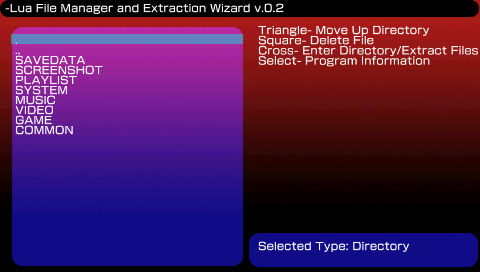
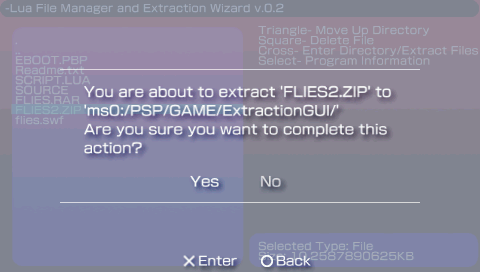
Changelog
v0.2
- Extract RAR Files (to local directory).
- Delete Directory (one at a time).
