More actions
| VSH3DPong | |
|---|---|
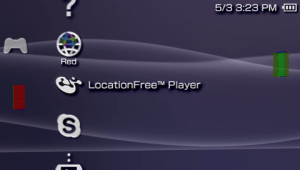 | |
| General | |
| Author | A_noob |
| Type | Plugins |
| Version | 2008 |
| License | Mixed |
| Last Updated | 2008/03/04 |
| Links | |
| Download | |
| Website | |
VSH 3D Pong is an plugin that lets you play Pong game on the VSH, similar to VSHPong
Installation
Copy VSH3DPong.prx to ms0:/seplugins (ms0:/ being wherever you computer mounted your psp's mem stick)
Open up vsh.txt in the same seplugins folder and add this line: ms0:/seplugins/VSH3DPong.prx
Go to the Recovery Menu > Plugins and click on VSH3DPong so that it reads enabled.
User guide
Basically you can push Left and Right Trigger simultaneously and the time will disappear.
Push again to bring it back onto screen.
Use the Analog stick to move you paddle up and down.
However this time its slightly different, letting go of the Analog stick centers your paddle so watch out!
Compatibility
Only tested on 3.40 OE-A But should work on all Custom FWs.
Known issues
It slows down the XMB a little.
Credits
A_Nub (A_Noob).
