More actions
| Control Tester | |
|---|---|
 | |
| General | |
| Author | JohnnyMcKinney |
| Type | System Tools |
| Version | 1.0 |
| License | Mixed |
| Last Updated | 2006/10/11 |
| Links | |
| Download | |
| Website | |
A button tester and analog stick calibration app.
User guide
Basically everything is common sense except the new feature. Start up the app, press Cross. If the app shows a button being pressed when you’re not touching anything, that button is likely "stuck." You’ll need to repair or replace it.
The analog detection/calibration is pretty unique, here's how it works: when you start it up it will have 2 numbers displayed in the center. That's the position of your joystick. Both should be as close to 0 as possible but just in case the top numbers are left and right if you move your joystick left it goes into negative numbers move it right it goes positive re-center those.
Now the bottom numbers are up and down, up being negative and down being positive. Try to re-center that as close to 0 as possible, it's ok if its not perfect but, don't let them get below 6 or -6.
After adjusting, don’t touch the joystick. Turn off your PSP, then turn it back on. Once in the XMB, your joystick should behave normally, without drifting in any direction during games (note that this is not 100% guaranteed to work.)
Screenshots
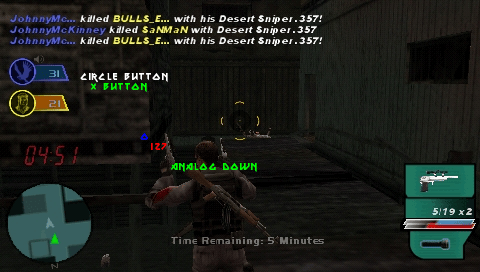
Changelog
V1.0
- Now there is a menu.
- Joystick/Analog stcik detection now works.
- Backgrounds added.
- New font added.
Credits
Special thanks goes to rowanmcau (mafia1ft) for all his help with the analog, font, and menu feature.
Pat A.K.A. blairbi7ch for all your help with training me in lua and helping me to create my first program.
