More actions
| PSP Auto Transfer | |
|---|---|
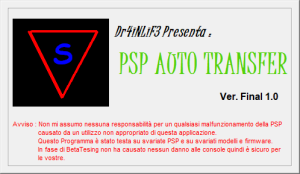 | |
| General | |
| Author | Dr4iNLiF3 |
| Type | PC Utilities |
| Version | Final 1.0 |
| License | Mixed |
| Last Updated | 2008/04/06 |
| Links | |
| Download | |
| Website | |
File transfer program for transferring anything to the PSP without having to use Navigate folders.
The program automatically separates files and places them in the default folder for the operation of the file, simply by dragging files in the program window. Examples:
- .cso -> ISO
- .iso -> ISO
- .dax -> ISO
- .mp3 -> MUSIC
- .wav -> MUSIC
- .jpg -> PICTURE
- .bmp -> PICTURE
- .gif -> PICTURE
User guide
Launch the program from your desktop or Start menu.
Once started, you’ll see the program’s icon in the taskbar. Right-click on it to access the program menu.
To transfer a file, simply connect your PSP to your computer. The program will automatically recognize it.
Drag and drop files into the designated area that appears when you attempt to drag a file.
Dropping files will queue them for transfer, and their progress will be displayed.
Once the files are successfully transferred, a confirmation message will appear.
You can also transfer homebrew by dragging the folder containing the EBOOT file. The program will automatically create a new folder on the PSP with the same name as the original folder and copy the files into it.
Screenshots
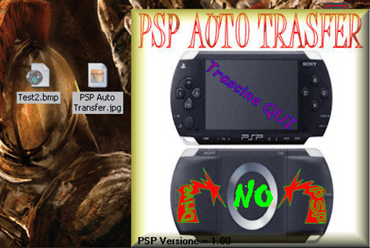
Changelog
1.0
- Added in the supported format list (jpeg , png , tiff , mp4 , pbp , ptf , ctf).
- Added the option for autorecognize the drive of PSP.
- Now can autorun application on windows startup.
- Ability to set the transparency of form.
- The form is displayed only when you select files for transfer.
- Added a list of files for transfer queue.
- Improved graphics.
- Rewrited code from scratch to get a better processing speed.
- Increased transfer speed.
2
- Added formats: AAC, TIFF, MP4, JPEG, PNG.
- Fixed an issue that no video showed the form.
- Improved speed transfer.
External links
- PSP-LaNDia - http://psplandia.it/News,file-article,sid-3045.htm
