More actions
| PeeJay | |
|---|---|
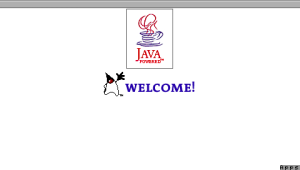 | |
| General | |
| Author | DickyDick1969 |
| Type | Other |
| Version | 0.2 |
| License | Mixed |
| Last Updated | 2007/05/25 |
| Links | |
| Download | |
| Website | |
PeeJay (aka Psp Java or Pimp Java) is a small Virtual Machine running Java Classes on your PSP.
PeeJay MIDP will run graphical Java Applets (Midlets). It gives the java programmer a way to peek and poke the video/audio hardware of the PSP’s. The first release loads and plays the demo java jad packages of the SUN j2me.
Installation
Copy the PSP directory to the root of the Memory Stick.
How to add mobile java games:
- Download the java j2me devkit.
- Install a game on the emulator using http,
- Copy the appdb directory contents to /PSP/MIDLET/appdb on your PSP.
Controls
D-Pad - 2, 4, 6, 8 numeric
R/L - Right/Left menu buttons
Cross - Enter, Select
Screenshots
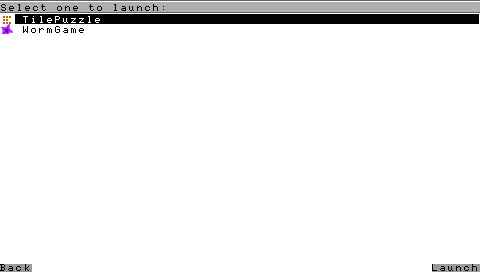
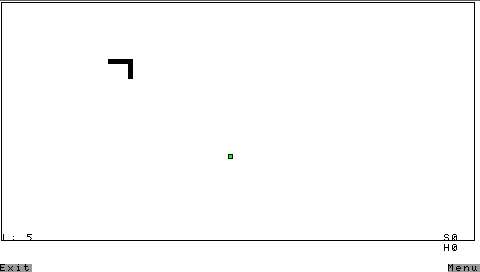
Changelog
PeeJay MIDP 0.2 2007/05/25
- Loads and plays the demo java jad packages of the SUN j2me.
- This is a first, many of the native functions still to be implemented.
PeeJay 0.1 2006/11/14
- It can start.. Java on your PSP..!! They opened it up!
- This is just the text (console output only) kvm targetted on java devs. But anyway enjoy.
External links
- Author's website - http://www.pimpware.org/ (archived)
