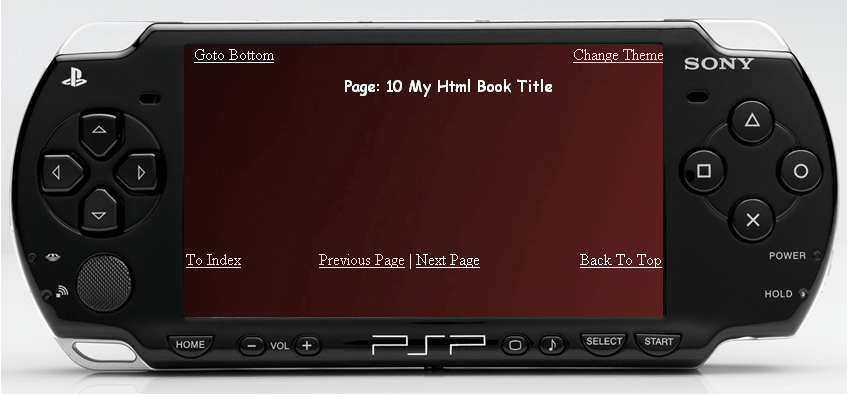More actions
| PSP Html Book Maker | |
|---|---|
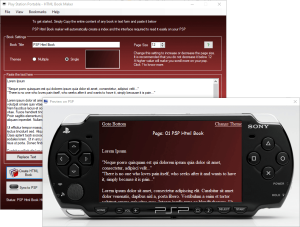 | |
| General | |
| Author | Damon88 |
| Type | PC Utilities |
| Version | 1.0 |
| License | Mixed |
| Last Updated | 2010/09/06 |
| Links | |
| Download | |
| Website | |
Psp Html Book Maker lets you convert plain text copied from PDF files or any other source into a much more organized Html format allowing you to comfortably read it on your PSP.
What separates it from other similar apps (very few but nevertheless) is that PSP HTML Book Maker has a very interactive interface and it automates things as far as possible. Even a Novice user can create a book in seconds.
Features
- Works with any PSP, no need for any Custom Firmware.
- Creates a Book like interface with a Complete Index Page, along with Navigation Bars to easily jump between pages and change themes on the go.
- Track your progress and continue from last chapter by bookmarking.
- Theme Support to make Html books look even more great
- Easily create your own Themes with Theme Manager
- A Bookmark Manager to save you from typing on Psp's not so fast typing pad.
- Sync your books on PSP with just one Click.
- Simple and Sleek interface
- Since this Html book opens in a Browser Tab, you can even listen to your Favorite Radio Station using PSP's online Radio
User guide
System Requirements:
- Operating System Supported : Windows XP, Vista, Seven
- Dot Net Framework 2.0 or above, (Only XP users need to install Dot Net if they don't have it, Vista and upwards have .net 2.0 pre installed)
How to use:
- Copy the Text content from the source file eg a PDF Ebook , or a Text File etc.
- Paste the Text in the large Textbox on the main window.
- Give your book a TITLE.
- Select a Theme, or Enable Multiple themes to create book with all backgrounds that you have in your library.
- Hit Create HTML Book.
That's it, your book will now have been created in the default book directory, its located in the installation directory of PSP HTML Book Maker,
TIP: Click Open Book Folder to view your created books.
Screenshots
Main Interface
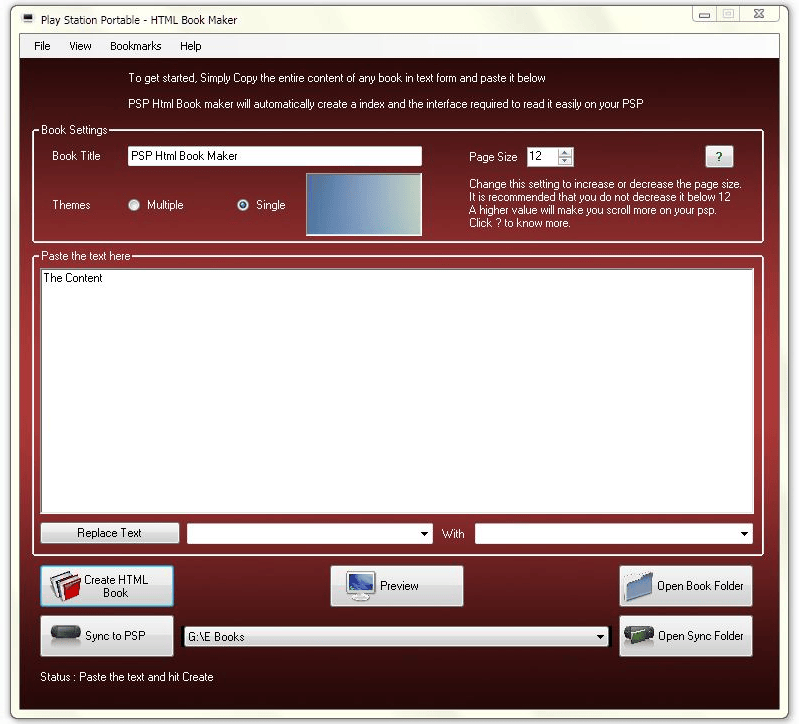
Theme Manager
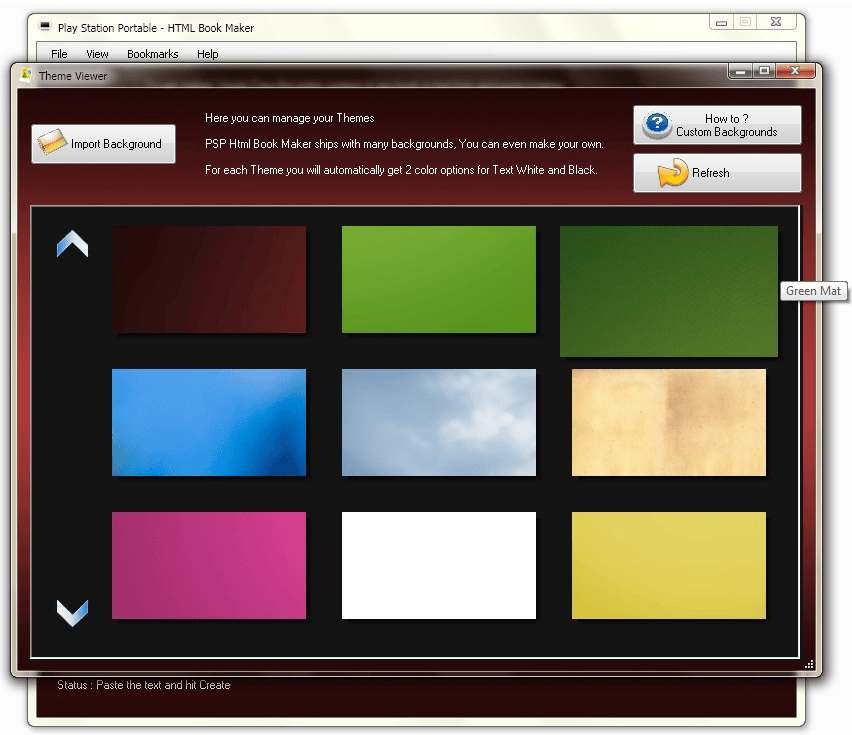
Preview Pane: Theme Selection Page
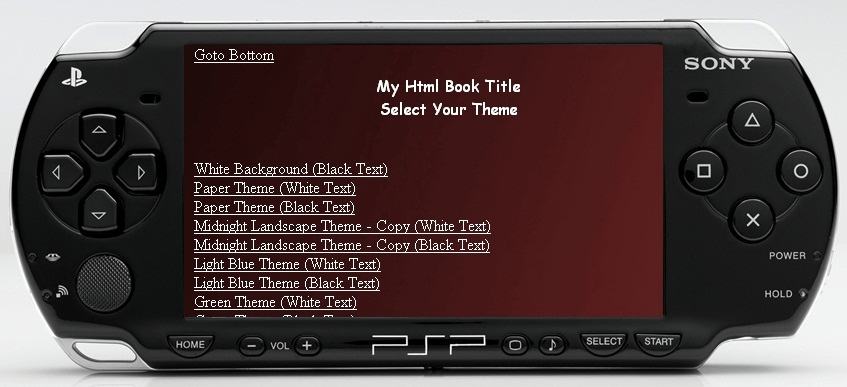
Preview Pane: Book Index Page
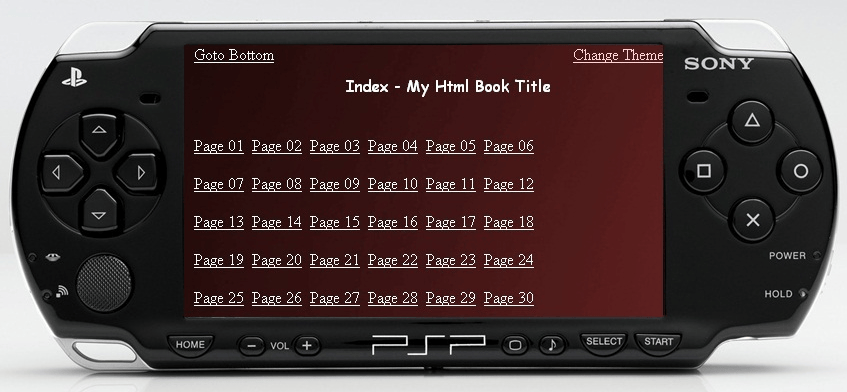
Preview Pane: Book Navigation