More actions
| PSP Grader | |
|---|---|
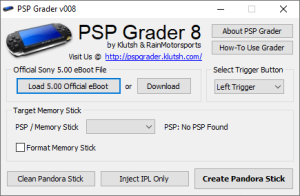 | |
| General | |
| Author | Klutsh, RainMotorsports |
| Type | File Operation |
| Version | 008 |
| License | Mixed |
| Last Updated | 2009/01/27 |
| Links | |
| Download | |
| Website | |
PSP Grader is a program that can create a Magic Memory Stick on PC (previously Rain's UltraLite MMS Makers).
It can install a pre-made set of Pandora files for both Phat and Slim PSP's (PSP-1000 or PSP-2000), inject an IPL only, clean the Pandora stick ridding any files created by PSP Grader, and change the default trigger to load Pandora.
Note: Use at your own risk.
Features
- Download the eboot straight from the app.
- Load eboots stored in ZIP files.
User guide
System requirements
- Windows 2000, XP, Vista, 7 or Newer.
- This application does not require .net.
How to use
Connect your psp or memory stick to the PC at any time before pressing "Create Pandora Stick". If a psp is detected the drive letter will be selected for you, if not then choose the drive letter of your memory stick or psp.
The official 5.00 firmware update file is needed for this process. If the file is already in the same directory as the application it will be loaded for you. If not you may click "Load Official 5.00 eBoot" to load the file or click download to retrieve the file from the internet.
Optionally select the trigger you wish to launch pandora with, the default for this is the Left Trigger. It is not necessary to change this setting.
It is optional but recommended to format the memory stick. If you wish to do so, then check the format box. If you need to click on the "Backup Memory Stick" button to back your memory stick up. Files backed up will be placed in a folder in the same location as grader.
When you are ready to make your magic memory stick, click "Create Pandora Stick".
Other functions
Inject IPL Only - This will inject the Time Machine IPL to the memory stick. Use this on other memory sticks to boot from a pandora battery as if it were a normal battery. You can also use this to reattempt IPL injection if it failed during "Create Pandora Stick".
Clean Pandora Stick - This will attempt to remove all the files and folders created by Grader. This is not needed but will save space if you do not plan to use the MS for pandora anymore. Some directorys may remain if files have been added to them after the stick was made, you can just delete them yourself or format the stick.
Using your MMS
Your MMS contains the universal unbricker by Dark Alex. In general, start by putting the MMS into the psp if it is not already there. Holding the pandora trigger (Default is the L Trigger) insert your pandora battery. Let go of the trigger when the software loads on the screen. Secure your battery and install M33 Custom Firmware. For more information refer to the documentation for Despertar del Cementerio.
Screenshots
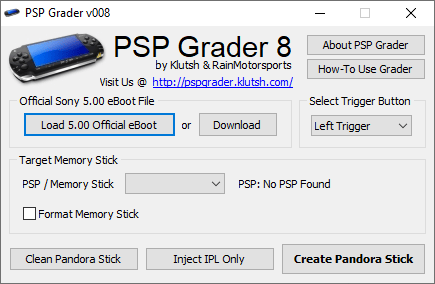
Compatibility
For 5.00 M33-4.
Credits
Thanks To:
- Klutsh - For letting me assist him in pushing out a new grader and I look forward to making a much improved release for him in the future.
- ThievingSix - For his work on the MSINST Replacement.
- CoFree - For all his support and help to klutsh in the past and present.
