More actions
| ThemePlus! NX | |
|---|---|
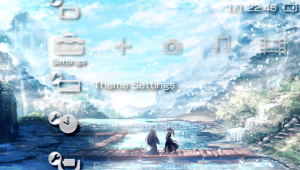 | |
| General | |
| Author | NephilimNX |
| Type | Plugins |
| Version | 3.01 |
| License | Mixed |
| Last Updated | 2007/10/26 |
| Links | |
| Download | |
| Website | |
| Source | |
This is an updated version of ThemePlus! that allows you to change your PSP's Custom Theme, Wallpaper and/or Gameboot randomly and timely.
You can set the option to change them:
- Always - Changes the PSP's Custom Theme, Wallpaper and/or Gameboot everytime the XMB loads up
- Hourly, Daily, Monthly, and Yearly - Changes the PSP's Custom Theme, Wallpaper and/or Gameboot on the next hour, day, month, and year the XMB loads up
- Disable - Don't change the PSP's Custom Theme, Wallpaper and/or Gameboot at all
You can use any quantity of custom themes, wallpapers and gameboots and you have the option if you want the plugin to search for wallpapers and gameboots inside the sub-directories.
Note: If preset is enabled, there's a 50% chance that a preset file will be used. If preset file is used, the settings from preset file will be used instead from the config.ini.
Installation
Copy the directory themeplus and themeplus.prx in ms0:/seplugins/.
Like any other vsh plugins, add the following line inside the file ms0:/seplugins/vsh.txt:
ms0:/seplugins/themeplus.prx
To change the configuration, open and edit the file 'config.ini' from 'ms0:/seplugins/themeplus/' directory.
Put your favorite custom theme/wallpaper/gameboot files in their respective folders based from the config.ini.
Enable the plugin from the M33 Recovery Menu.
User guide
Important
- This plugin has been optimized carefully enough to get rid of the delay.
- Some of the settings that was previously marked as "(not working yet on V3.00)" has been removed due to different compatibility from Original PSP and Slim PSP.
- If the custom theme doesn't change, make sure that your PSP setting [Theme Settings] > [Theme] is set to [Custom Theme].
- If the wallpaper doesn't change, make sure that your PSP setting [Theme Settings] > [Wallpaper] is set to [Wallpaper]
- Configuration file is located at 'x:/seplugins/themeplus/config.ini' (where x is your PSP drive).
- Sample preset file is located at 'x:/seplugins/themeplus/presets/' (where x is your PSP drive).
- Custom Themes accepted by this plugin are .PTF files.
- Wallpapers accepted by this plugin are .BMP and .JPG image formats.
- Gameboots accepted by this plugin are .PMF formats.
FAQs
Q. How do I know if the plugins works successfully or not?
Open the file to 'x:\seplugins\themeplus\themeplus.log' (where x is your PSP drive). From there you'll see if the plugin encountered any problems or if it ran successfully.
Q. I get "Error: Unable to create/overwrite the resource file 'flash0:/vsh/resource/gameboot.pmf'! (-2147352254)"
This will occur if your gameboot file is in read-only/hidden attribute. To clear the attrib, follow these steps:
- Connect your PSP to your PC
- On your PSP, activate Flash0 USB (M33 Recovery Menu > Advanced > Toggle USB (flash0)).
- On Windows, go to command prompt (Start Menu > Run...) and type 'cmd'.
- On Command Prompt, type 'attrib x:\vsh\resource\gameboot.pmf -R +A -S -H' (where x is your PSP drive).
- Deactivate Flash0 USB (M33 Recovery Menu > Advanced > Toggle USB (flash0)).
- Disconnect PSP from PC.
(note #1) If you're not familiar with any of the steps above, do not do any of it. Instead, get a help from the forums.
(note #2) You'll only have to do that once per every firmware installation.
Q. I get "Error: Unable to open folder 'xxx'! (-2147418110)"
Some folders you have specified in the config.ini does not exist.
Q, I get "Notice: ThemePlus! data file 'ms0:/seplugins/themeplus/themeplus.dat' not found.". What does it mean?
That file is generated/updated everytime the custom theme/wallpaper/gameboot is flashed. If the file is not found, the plugin will flash the custom theme/wallpaper/gameboot on the next time the XMB loads up.
Q. I think the plugin does not work properly.
First, open the 'x:\seplugins\themeplus\config.ini' to configure your own settings.
Then check if the plugin encountered any errors.
Q. What is the DEBUG version included in this release?
The DEBUG version includes the DEBUG messages. It is not for general usage because it slows down the plugin a lot.
Compatibility
Developed for 3.71 M33-2.
Compatible with the original and slim PSP.
Changelog
v3.01 NX
- Fixed a major bug that locks up the PSP when no custom themes and/or wallpaper and/or gameboot file found. So this should work 100% now on Original and Slim PSP running on custom firmware 3.71 m33-2.
- Included the DEBUG version (see FAQ for more info).
- Included the binary and source code of ThemePlus! NX v2 for 3.52 M33-4 (this was before the code was re-written from scratch for 3.71 M33-2).
v3.00 NX Beta 2
- Optimized speed! Delayed XMB load was reduced from 20 seconds to 2 seconds! Replacing Custom Theme, Wallpaper, and Gameboot at the same time is faster than replacing Wallpaper only from the previous version. Yep, you've read that right.
- Fixed some bugs on Interval not working correctly. It should work properly from now on.
- Improved compatibility.
v3.00 NX Beta 1
- NEW! Support for Official Sony Custom Theme (.PTF) files.
- NEW! Preset files. Create your own Custom Theme combination (Theme, Wallpaper, and Gameboot).
- Works on 3.71 M33 with Original or Slim PSP.
v2.10 NX Beta 2 2007/10/07
- Support for PSP Slim.
v2.10 NX Beta 1 2007/10/06
- This plugin now works only on 3.71 M33 and possibly higher versions (unless Sony change prx NIDs again).
v2.00 NX 2007/09/30
- Gameboot can now also be changed randomly.
- Ability to change Wallpaper, Gameboot, or both.
- Added an option to add images and gameboots under the sub-directories in the list.
- Fixed a bug when changing the directories from the configuration file. The bug occurs when the directory's length is lesser than the original.
- This has been tested on 3.52 M33-4 only and may not run yet on 3.71 due to PRX incompatibilities. I'm still using 3.52 M33-4 and may not upgrade yet until the 1.50 subset installer for 3.71 M33 is out. But this is only for personal reasons.
v1.21 2007/08/18
- Modified how Daily, Monthly, and Yearly intervals work.
- Daily - Wallpaper now changes the next day the PSP boots up, restarts, or exited from game regardless of time.
- Monthly - Wallpaper now changes the next month the PSP boots up, restarts, or exited from game regardless of day or time.
- Yearly - Wallpaper now changes the next year the PSP boots up, restarts, or exited from game regardless of day, month, or time .
- Fixed timezone bug. There will be a slight delay increased when wallpaper is changed for the sake of timezone. Other than that, same performance when the wallpaper will not be changed.
- Updated config.ini. This is a problem in v1.2.
- New 'ms0:/seplugins/themeplus/themeplus.dat' file is created everytime the psp changes wallpaper. Deleting it will reset the checkpoint that will be basis for date compare.
v1.2 2007/08/17
- Added new intervals of replacing wallpaper (besides ALWAYS and DAILY): HOURLY, MONTHLY and YEARLY.
- Added option to specify Images folder manually.
- Added configuration file - Config.ini.
- Timezone is now loaded properly. No need to use timezone.ini.
- Optimized code to increase performance.
- Bundled with Guilty Gear wallpapers.
v1.01 2007/08/13
- Method to change wallpaper every boot has been added
v1.00 2007/08/12
- First release.
- Bundled with Tekken 5: Dark Resurrection wallpapers.
Credits
Developed by NephilimNX a.k.a Chyros.
Special Thanks:
- To the developers in www.ps2dev.org
- To the people who've given feedbacks and suggestions from the forums that made this a better plugin
