More actions
| PSP 2.71 Homebrew Fixer GUI | |
|---|---|
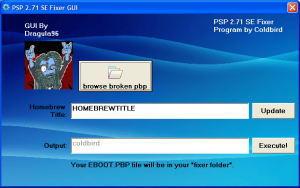 | |
| General | |
| Author | Dragula96 |
| Type | File Operation |
| Version | 2006 |
| License | Mixed |
| Last Updated | 2006/10/12 |
| Links | |
| Download | |
| Website | |
This is a GUI for Coldbird's 2.71 SE Homebrew Fixer that allows you to fix the automated EBOOT so that it runs perfectly on your 2.71 SE-A PSP.
Fixer GUI is made with VB6 so if you get any runtime errors Google for "vb6 runtime files" and install.
User guide
Extract the "fixer GUI.exe" file and put it in your "CBEBOOTFixer" or wherever you have your "coldbird.bat" and such files.
- Run fixer GUI.exe and search for your .pbp file.
- Type in your homebrew title.
- Click "update".
- Then click execute.
Then just let coldbird's program do the work.
Screenshots
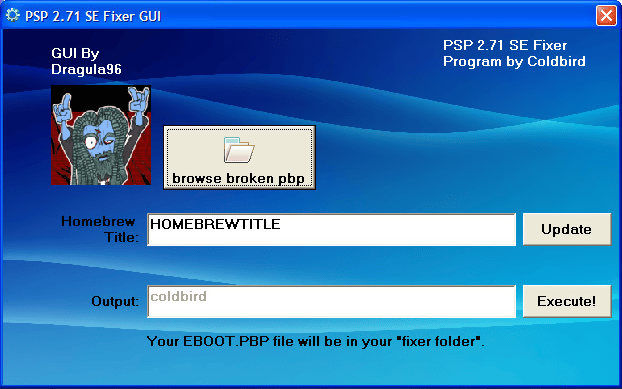
Credits
Coldbird for the PSP 2.71 SE Homebrew Fixer.
External links
- Author's website - http://www.laredowebmasters.com/ (archived)
